Chapter 12. Tracking with Maps, Compass, Stocks, and Weather
In This Chapter
Mapping your route with Maps
Course-setting with Compass
Getting quotes with Stocks
Watching the weather with Weather
In this chapter, we look at four of the iPhone's Internet-enabled apps: Maps, Compass, Stocks, and Weather. We call them Internet-enabled because they display information collected over your Internet connection — whether Wi-Fi or wireless data network — in real time (or in the case of Stocks, near-real time).
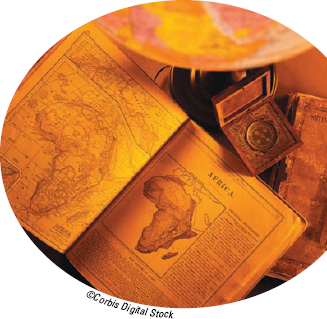
Maps Are Where It's At
In the first edition of this book, we said that the Maps feature was one of the sleeper hits of our iPhone experience and an app we both use more than we expected because it's so darn handy. Since then, Maps has become better and more capable. With Maps, you can quickly and easily discover exactly where you are, find nearby restaurants and businesses, get turn-by-turn driving, walking, and public transportation instructions from any address to any other address, and see real-time traffic information for many locations.
Finding your current location with Maps
If you have an iPhone 3G, 3GS, or 4, a pulsating blue marker indicates your location on the map when the phone's GPS is used to find your location and a purple arrowhead appears to the right of the current time in the ...
Get iPhone® For Dummies®, 4th Edition now with the O’Reilly learning platform.
O’Reilly members experience books, live events, courses curated by job role, and more from O’Reilly and nearly 200 top publishers.

