Chapter 15. The Web, for Keeps
The Skim
The Universal "Keep This Info, Please!" Feature
This chapter is allllll about viewing Web pages on your iPhone or iPod Touch.
"The most brilliant and valuable chapter in the whole damned book," you sneer. "Sure, the presence of a Web browser on my iPhone sort of implies that I could open Web pages quite easily, but for the past year, I've been too terrified to click it, suspecting that there was some sort of sorcery involved. Bless you, Andy Ihnatko. You are surely the prominent genius of the iPhone community."
You know, you're a thousand miles away and several months in the future as I write this. Yet your sarcasm still hurts. You know? It still hurts.
Onward. No, of course I'm not talking about just opening Web pages in a browser. I'm talking about keeping the Web pages you want and need, so that you can still read 'em when you're away from an Internet connection. is chapter reveals tools and techniques that take a Web page in your desktop browser and preserves it inside a technological Mason jar on your iPhone, safe from the ravages of Murphy's Law.
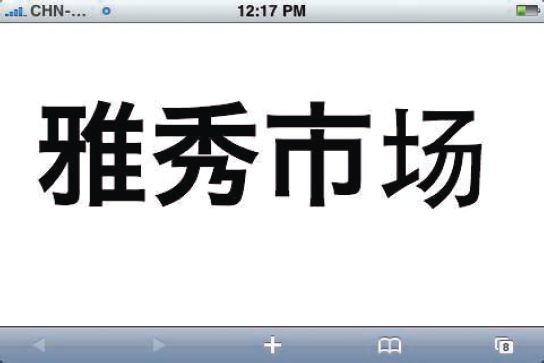
Figure 15.1. The iPhone screen shot trick got me to Yashow Market safe and sound.
You think you don't need these techniques? You've never tried to catch a train at the Amtrak station near my house. The ...
Get iPhone® Fully Loaded, Third Edition now with the O’Reilly learning platform.
O’Reilly members experience books, live events, courses curated by job role, and more from O’Reilly and nearly 200 top publishers.

