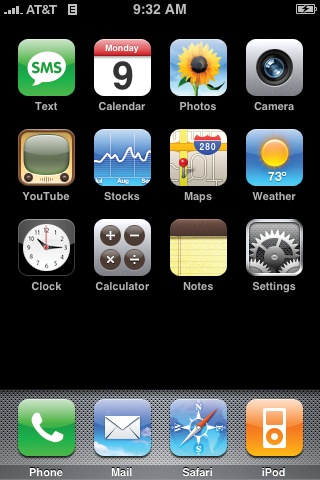The iPhone has a built-in, rechargeable battery that fills up a substantial chunk of the iPhone's interior. How long one charge can drive your iPhone depends on what you're doing—music playback saps the battery least, Internet and video sap it the most. But one thing is for sure: Sooner or later, you'll have to recharge the iPhone. (For most people, that's every other day or so.)
You recharge the iPhone by seating it in the white syncing cradle that came with it. You can plug the far end into either of two places to supply power:
Your computer's USB jack. Just make sure that the Mac or PC won't go to sleep or turn off while the iPhone is plugged into it. Not only will the battery not charge, but it may actually lose charge if the computer isn't turned on.
The AC adapter. The little white two-prong cube that came with the iPhone snaps onto the end of the cradle's USB cable and plugs into a standard power outlet.
If the iPhone is unlocked, the battery icon in the upper-right corner displays a lightning bolt to let you know that it's receiving electricity and charging the battery. If it's locked, pressing the Home button wakes it long enough to show you a battery gauge big enough to see from space.
In general, you can use the iPhone while it's charging. The one exception: If the battery charge is really low, it may have to soak in several minutes' worth of power before it can turn on.
Get iPhone: The Missing Manual now with the O’Reilly learning platform.
O’Reilly members experience books, live events, courses curated by job role, and more from O’Reilly and nearly 200 top publishers.