Chapter 2. The Guided Tour
You can’t believe how much is hidden inside this sleek, thin slab. Microphone, speaker, cameras, battery. Processor, memory, power processing. Sensors for brightness, tilt, and proximity. Twenty wireless radio antennas. A gyroscope, accelerometer, and barometer.
For the rest of this book, and for the rest of your life with the iPhone, you’ll be expected to know what’s meant by, for example, “the Home button” and “the Sleep switch.” A guided tour, therefore, is in order.

Sleep Switch (On/Off)
You could argue that knowing how to turn on your phone might be a useful skill.
For that, you need the Sleep switch. It’s a metal button shaped like a dash. On the iPhone 6 and later models, it’s on the right edge; on the 5 family and SE, it’s on the top edge.
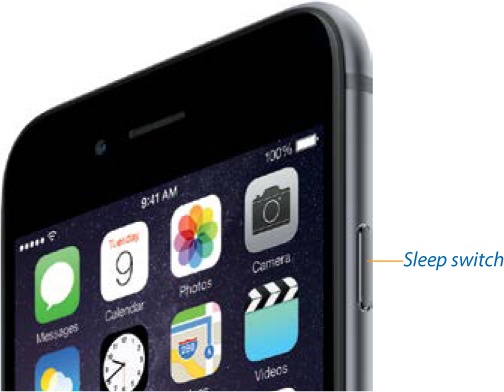
It has several functions:
Sleep/wake. Tapping it once puts the iPhone into Sleep mode, ready for incoming calls but consuming very little power. Tapping it again turns on the screen so it’s ready for action.
On/Off. The same switch can also turn the iPhone off completely so it consumes no power at all; incoming calls get dumped into voicemail. You might turn the iPhone off whenever you’re not going to use it for a few days.
To turn the iPhone off, hold down the Sleep switch for 3 seconds. The screen changes to say slide ...
Get iPhone: The Missing Manual, 10th Edition now with the O’Reilly learning platform.
O’Reilly members experience books, live events, courses curated by job role, and more from O’Reilly and nearly 200 top publishers.

