Chapter 1. How Do I Get Started with iPhoto?
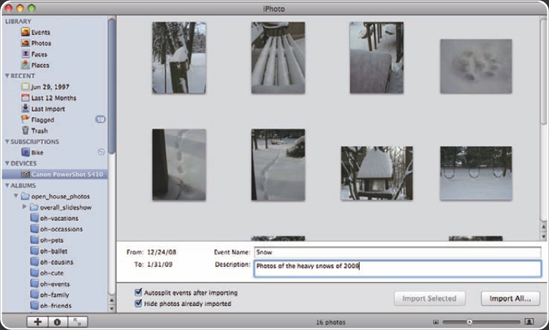
iPhoto is great because of all the amazing things you can do with the photos and other images you store there. Of course, to do those amazing things, you have to first stock your iPhoto library with your pictures and other images. You can do this a number of ways, with the most obvious one being importing photos from a digital camera. But, you can also import photos from an iPhone, DVD, email, and the desktop. Then you configure fundamental application preferences, which completes your iPhoto prep work.
Adding Photos and Other Images to Your Photo Library
You store all the contents you will manipulate with iPhoto's tools in iPhoto's library. It almost goes without saying (but I'll say it anyway) that you can import photos from a digital camera into your library, but that source is just one place to get images. You can also import photos and screenshots from an iPhone. If you have images on a DVD, you can import them from that into iPhoto as well. Email is a common way people share photos; when you receive images attached to email messages, you can move those images from email into iPhoto. Last, and probably least known but very useful, is you can import image files from your Mac's desktop into the library.
Importing photos from a camera or an iPhone
Most digital cameras are compatible with iPhoto, meaning that iPhoto recognizes the camera and ...
Get iPhoto® '09 Portable Genius now with the O’Reilly learning platform.
O’Reilly members experience books, live events, courses curated by job role, and more from O’Reilly and nearly 200 top publishers.

