Chapter 10. How Can I Use Flickr to Share Photos?
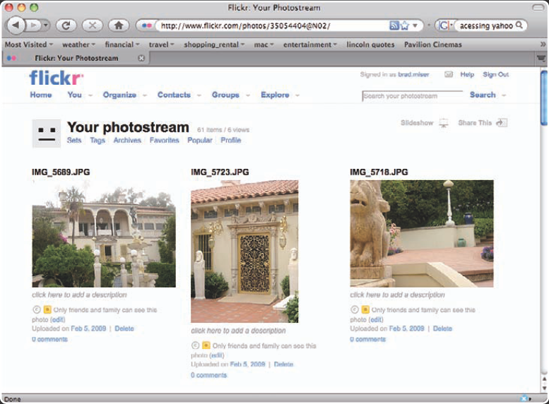
Flickr is a very popular Web site where you can share photos with other people.You can use it to explore photos people around the world have shared. The site also has tools for organizing and editing photos, and so on, but because you use iPhoto, you don't need any of them.For iPhoto users, Flickr is very useful for sharing iPhoto photos online, so that people with Internet access anywhere in the world can view and use them. Flickr support is built into iPhoto, making the sharing process seamless.
Getting Started with Flickr Photo Sharing
In order to share photos via Flickr, you must have a Flickr account (which is actually a Yahoo! ID). If you have an account, you can log into that account when you share photos. If you don't already have an account, you can create one the first time you share. After that, sharing photos on Flickr requires only a few steps.
Sharing photos via Flickr for the first time
To get started with Flickr sharing, perform the following steps:
Select the photos you want to share. You can do this by selecting an album or selecting one or more photos directly.
Click the Flickr button. You see the Flickr sheet.
Click Set Up. Your Web browser opens and you move to the Flickr sign-up page.
If you already have a Yahoo! ID, enter it and your password, then click Sign In and skip to Step 7; if you don't have a Yahoo! ID, click ...
Get iPhoto® '09 Portable Genius now with the O’Reilly learning platform.
O’Reilly members experience books, live events, courses curated by job role, and more from O’Reilly and nearly 200 top publishers.

