Chapter 12. How Can I Create Photo Books?
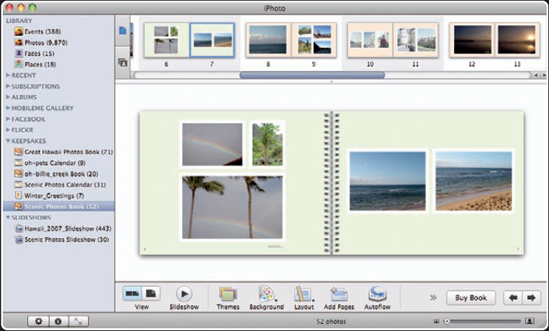
Photo books are a great way to enjoy your photos. iPhoto includes a wide variety of photo book designs you can use, but they are only a starting point. You can use iPhoto's powerful tools to design each individual page, unleashing your creativity on your photo book projects. And if you get your iPhoto photo books professionally printed and bound, they become a treasured keepsake you can enjoy for a long time. Photo books make great gifts too.
Creating a Photo Book
To get started, you select the photos a photo book will contain and choose its theme and type.
When choosing photos for a photo book, you must keep in mind the resolution of the photos you use. If you use a low-resolution image at a large size, it might not print with acceptable quality. Fortunately, iPhoto warns you in such cases so you can replace low-resolution images with higher-resolution ones or you can use the lower-resolution image at a smaller size.
You can create a photo book that is from 10 to 100 pages long, depending on the style and type options you choose. Each page can have many photos on it, so you'll want to have from ten to hundreds of photos collected for a book project, depending on how large the book you plan to create will be and how many photos you'll put on each page.
Photo book themes include the layout of the photos on the photo book's photo pages, text elements ...
Get iPhoto® '09 Portable Genius now with the O’Reilly learning platform.
O’Reilly members experience books, live events, courses curated by job role, and more from O’Reilly and nearly 200 top publishers.

