Chapter 13. How Can I Create Calendars?
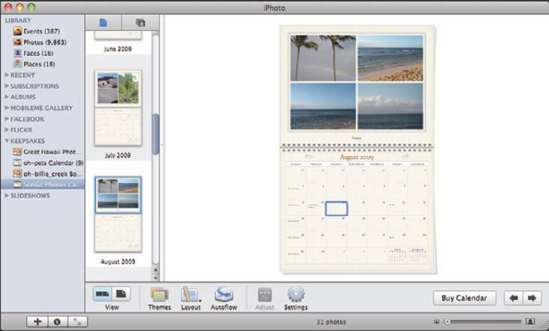
Although many people use electronic calendars, there's still something nice about a paper photo calendar that hangs on a wall — it's even better if that calendar contains your own photos. While it might not be quite as practical and useful as an iCal calendar, many people enjoy the look and feel of these "old-fashioned" calendars. With iPhoto, you can design custom calendars and can order professional prints of them so they are "wall worthy." Of course, iPhoto calendars make great gifts, but you might even want one for your own wall.
Creating a Calendar
The first task in creating a calendar is to select the photos it contains and choose its theme. You can use any of your iPhotos in a calendar. However, keep in mind the resolution of the photos you use. If you use a low-resolution image at a large size, it might print poorly; fortunately, iPhoto warns you so you can replace low-resolution images with higher-resolution ones or you can use the lower-resolution image at a smaller size.
You can create a calendar that includes from 12 to 24 months. iPhoto's calendars typically have more than one picture per photo page so you should plan on about 20 to 30 photos for a 12-month calendar, and add 3 or 4 more photos per month for a 24-month calendar. As I'm sure you can guess, longer calendars are more expensive.
Calendar themes address the photo layout on ...
Get iPhoto® '09 Portable Genius now with the O’Reilly learning platform.
O’Reilly members experience books, live events, courses curated by job role, and more from O’Reilly and nearly 200 top publishers.

