Photos, Meet iPhoto
Once you’ve scanned and saved your photos, you can import them into iPhoto.
Filing photos. To take advantage of iPhoto’s filing features, you may want to have a separate iPhoto event for each set of related photos. In the Finder, move each set of related photos into its own folder, giving each folder a descriptive name, such as Vacation 1972. Next, drag each folder into the iPhoto window. iPhoto gives each event the same name as its corresponding folder.
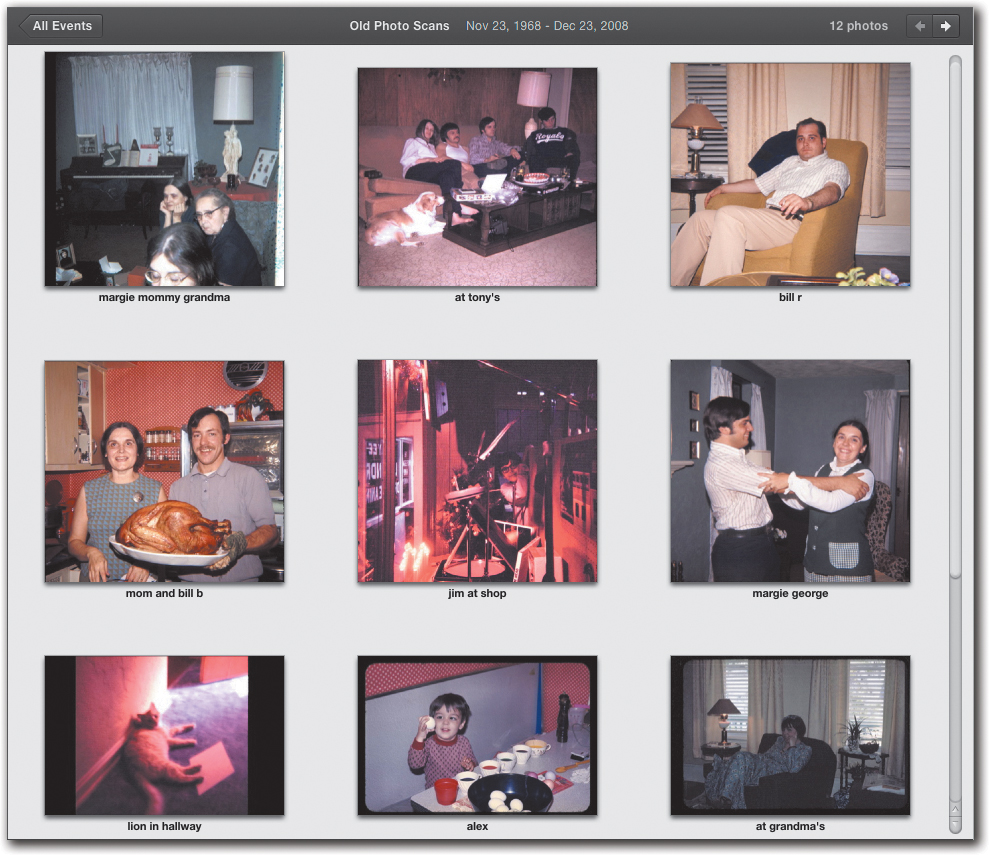
You can delete the folders after you’ve imported their shots, since iPhoto will have created duplicates in iPhoto Library. (If you prefer to retain your existing filing system, ...
Get iPhoto ’11: The Macintosh iLife Guide to using iPhoto with OS X Lion and iCloud now with the O’Reilly learning platform.
O’Reilly members experience books, live events, courses curated by job role, and more from O’Reilly and nearly 200 top publishers.

