Copying Contacts from Other Programs
Many of the popular Rolodex/calendar programs for both Windows and Macintosh systems can export data to the vCard format (Section B.2) for transfer to the iPod. A few of the more common ones like Palm Desktop, the Windows Address Book, and Entourage are described in the following pages. If you use other programs like Eudora, FileMaker Pro, Now Contact, or Outlook Express for Macintosh, you can find information on transferring contact info from those programs on the “Missing CD” page at http://www.missingmanuals.com
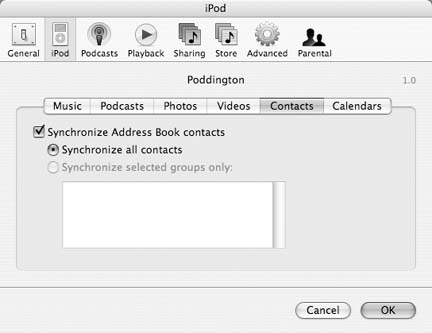
Figure B-3. The iPod Preferences area contains all the controls for how your iPod behaves when connected to the Mac. Click the Contacts tab to send a copy of your Mac OS X Address Book over to the iPod’s drive so you can look up addresses and phone numbers on the go. You can choose to copy all contacts files or just ones from selected groups.
First off, though, you need to prepare your iPod. If your player is set for manual update, you’re already there, because the iPod is already configured as an external drive. If you have your iPod set to auto-sync, you need to put it on manual update—at least until you get done copying your address files over.
To magically transform your ‘Pod into an external drive, connect the iPod and then go to the Preferences box. Click the Music tab, and then turn on the checkbox next to “Enable disk use.” The ...
Get iPod & iTunes: The Missing Manual, Fourth Edition now with the O’Reilly learning platform.
O’Reilly members experience books, live events, courses curated by job role, and more from O’Reilly and nearly 200 top publishers.

