Going on a Safari Tour
You get onto the Web by tapping the Safari icon on the Home screen (below, left); the very first time you do this, a blank browser window appears (below, right). To type a Web address into the browser, tap the address bar and the keyboard pops up on screen ready for your input.
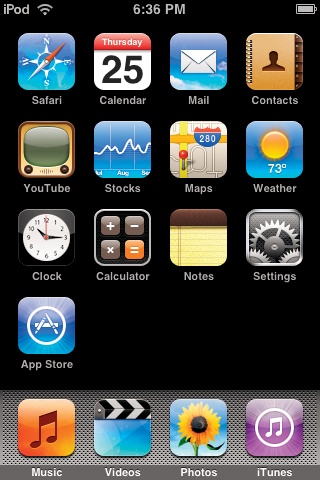

Safari has most of the features of a desktop Web browser: bookmarks, autocomplete (for Web addresses), cookies, a pop-up ad blocker, and so on. (It's missing niceties like password memorization and multimedia plug-ins.)
When you go to a Web page, mini-Safari behaves just like a desktop browser. It highlights the address bar as it loads all the elements on the page, and even gives you Apple's circular "Wait! Wait! I'm loading the page!" animated icon at the top of the screen.
Note
Depending on when you got your Touch and how often you update its software, you may see certain icons in different places on the screen—especially in the Safari browser, which Apple likes to tinker with. You may, for example, see a separate search bar next to the address bar and a relocated Refresh button.
Here's a quick tour of the main screen elements, starting from the upper left:
 (Search). Tap here to have a Search ...
(Search). Tap here to have a Search ...
Get iPod: The Missing Manual, 7th Edition now with the O’Reilly learning platform.
O’Reilly members experience books, live events, courses curated by job role, and more from O’Reilly and nearly 200 top publishers.

