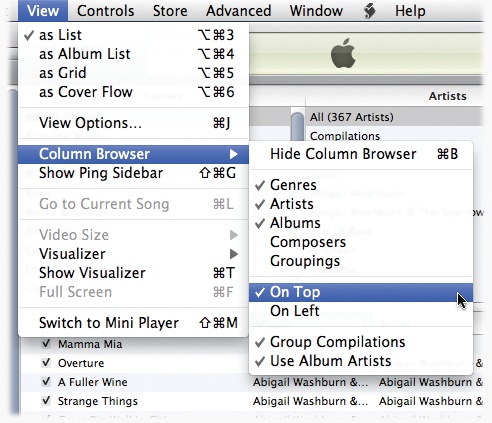Introduction
Like the arrival of the Sony Walkman, which revolutionized personal listening, Apple’s introduction of the iPod in the fall of 2001 caught the world’s ear. “With iPod, listening to music will never be the same again,” intoned Steve Jobs, Apple’s CEO. But even outside the Hyperbolic Chamber, the iPod was different enough to get attention—people noticed it, and more importantly, they bought it.
If you’re reading this book, odds are you’re one of those folks. Or maybe you’ve just upgraded to a new iPod—Touch, Nano, Shuffle, or Classic—and want to learn all its new features. Either way, welcome aboard!
If you have recently upgraded from an older iPod, you’ve no doubt noticed a big difference in the new Nano: The iconic click wheel is gone, replaced by the same kind of sensitive touchscreen that the Touch has—which itself revolutionized the iPod. These two high-tech iPods let you put your finger on the future of Apple’s personal media players.
Yes, most iPods are now media players, not just music players. The Touch, Nano, and Classic all show off your photos. The Touch and the Classic let you watch Hollywood movies and play video games. The Touch, now the most popular of all iPods, also surfs the Web and can run a quarter million practical little mini-programs called apps, making it a real pocket computer. You can quickly find out how to use all these features in the book you’re holding—where you’ll also learn everything you need to know about iTunes, the iPod’s desktop media manager.
Don’t worry—all iPod models still crank out the music, including the tiny clip-on iPod Shuffle, the loudest lapel pin on the market. No matter which iPod you have, it’s time to load it up. Even the smallest model can hold hundreds of songs and play the Soundtrack of Your Life in any order you like.
Steve Jobs was right about the iPod. Things just haven’t been the same since.
How to Use This Book
The tiny pamphlet that Apple includes in each iPod package is enough to get your iPod up and running, charged, and ready to download music.
But if you want to know more about how the iPod works, all the great things it can do, and where to find its secret features, the official pamphlet is skimpy in the extreme. And the iTunes help files that you have to read on your computer screen aren’t much better: You can’t mark your place, there aren’t any pictures or jokes, and quite frankly, help files are a little dull to look at. This book gives you more iPod info than that wee brochure, is available as an eBook or treeware edition, and it has lots of nice color pictures.
About→These→Arrows
Throughout this book, and throughout the Missing Manual series, you’ll find sentences like this: “Open the View→Column Browser→On Top” menu. That’s shorthand for a longer series of instructions that goes something like this: “Go to the menu bar in iTunes, click the View menu, select the Column Browser submenu, and then slide over to the On Top entry.” Our shorthand system helps keep things snappier than a set of long, drawn-out instructions would.
The Very Basics
To use this book, and indeed to use a computer, you need to know a few basics. This book assumes that you’re familiar with these terms and concepts:
Clicking. To click means to point the arrow cursor at something on your screen and then to press and release the clicker button on your mouse (or laptop trackpad). To right-click means the same thing, but you press the right mouse button instead (or the top-right corner of a Mac mouse). Often, right-clicking calls up a menu of commands you select from.
To double-click means to click twice in rapid succession without moving the cursor. To drag means to move the cursor while pressing the button.
When you’re told to Ctrl-click something on a PC, or ⌘-click something on a Mac, you click while pressing the Ctrl or ⌘ key.
Menus. The menus are the words at the top of your screen or window: File, Edit, and so on. Click one to make a list of commands appear, as though they’re written on a window shade you’ve just pulled down.
Keyboard shortcuts. Jumping up to menus in iTunes takes time. That’s why you’ll find keyboard quickies that perform the same functions sprinkled throughout the book—Windows shortcuts first, followed by Mac shortcuts in parentheses, like this: “To quickly summon the Preferences box, press Ctrl+comma (⌘-comma).”
If you’ve mastered this much information, you have all the technical background you need to enjoy iPod: The Missing Manual.
About the Missing CD
This book doesn’t have a CD pasted inside the back cover, but you’re not missing out on anything. Go to www.missingmanuals.com/cds/ipodtmm9/ to find a neat, organized, chapter-by-chapter list of the websites, shareware, and freeware mentioned in this book.
Registration, Feedback, and Errata
If you register this book at http://oreilly.com, you’ll be eligible for special offers—like discounts on future editions of iPod: The Missing Manual. To get started, go to http://tinyurl.com/registerbook. Got questions or comments? Go to www.missingmanuals.com/feedback. And to report errata, go to http://tinyurl.com/2bqrbx4.
Safari® Books Online
Safari® Books Online is an on-demand digital library that lets you search over 7,500 technology books and videos.
With a subscription, you can read any page and watch any video from our library online. Read books on your smartphone and mobile devices. Access new titles before they’re available for print, get exclusive access to manuscripts in development, post feedback for the authors. Copy and paste code samples, organize your favorites, download chapters, bookmark key sections, create notes, print out pages, and benefit from tons of other time-saving features.
O’Reilly Media has uploaded this book to the Safari Books Online service. To have full digital access to this book and others on similar topics from O’Reilly and other publishers, sign up for free at http://my.safaribooksonline.com.
Get iPod: The Missing Manual, 9th Edition now with the O’Reilly learning platform.
O’Reilly members experience books, live events, courses curated by job role, and more from O’Reilly and nearly 200 top publishers.