Chapter 15. Ten Tangible Tips
In This Chapter
Keeping your battery juiced and your screen clean
Rating your songs
Deleting apps, videos, and podcasts from your iPod touch
Using international keyboards for different languages
This book is filled with tips, but I've put in this chapter ten truly handy ones that didn't fit in elsewhere but which can help make your iPod touch experience a completely satisfying one.
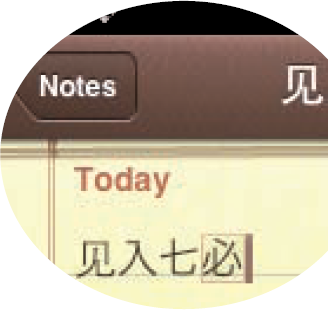
Saving the Life of Your Battery
Follow these simple rules:
Don't keep an iPod touch in a snug carrying case when charging — that snug case can cause overheating.
Top it off with power whenever it's convenient.
Set your iPod touch to automatically go to sleep by choosing Settings

Everything else you need to know is in Chapter 1.
Keeping Your Screen Clean
If the iPod touch display has excessive moisture on it from humidity or wet fingers, wipe it with a soft, dry cloth. If it's dirty, use a soft, slightly damp, lint-free cloth — an inexpensive eyeglass cleaning cloth sold in vision care stores or pharmacies is a good choice. By no means should you use window cleaners, household cleaners, aerosol sprays, solvents, alcohol, ammonia, or abrasives — they can scratch or otherwise damage the display. Also, try not to get any moisture in any of the openings, as it could short out the device.
Getting ...
Get iPod touch® for Dummies® now with the O’Reilly learning platform.
O’Reilly members experience books, live events, courses curated by job role, and more from O’Reilly and nearly 200 top publishers.

