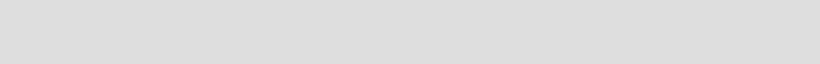
Chapter 2. Setting up iSeries Access for Web 17
For information on the most recent levels of fixes available for any related products, refer to
the following Web sites:
Information on PTFs for IBM WebSphere Application Server:
http://www.ibm.com/eserver/iseries/software/websphere/wsappserver
Information on PTFs for iSeries Access for Web:
http://www.ibm.com/servers/eserver/iseries/clientaccess/web/
Information on PTFs for ASF Tomcat HTTP Server:
http://www.ibm.com/servers/eserver/iseries/software/http
Information on PTFs for IBM WebSphere Host Publisher:
http://www.ibm.com/software/webservers/hostpublisher
Information on iSeries PTFs for Lotus Domino:
http://www.as400service.ibm.com
Follow these links from the main support page to locate additional PTFs: Fixes-> Select a
Topic-> Domino.
Information on Lotus Domino maintenance releases and updates:
http://www.ibm.com/servers/eserver/iseries/domino/support/
2.2 Web browser requirements
At the time this redbook was written, three Web browsers had been tested with iSeries
Access for Web:
Netscape 4.7 (AIX and Linux) and 6.2 (Windows)
Internet Explorer 6.0 (Windows)
Opera 5.0 (Linux) and 6.0 (Windows)
Other browsers may work successfully with iSeries Access for Web. However, they have not
been tested at this point.
iSeries Access for Web requires that the Web browser allows cookies. Refer to
iSeries
Access for Web
, SC41-5518, for details on enabling cookies in the listed browsers.
2.3 Setup overview
There are several combinations of the available software that may be used to enable iSeries
Access for Web V5R2. Table 2-7 shows the possible combinations of application server and
HTTP server.
Note: You must check all the listed Web sites for additional PTFs. Some required PTFs
may not be included in a cumulative package or Group PTF.
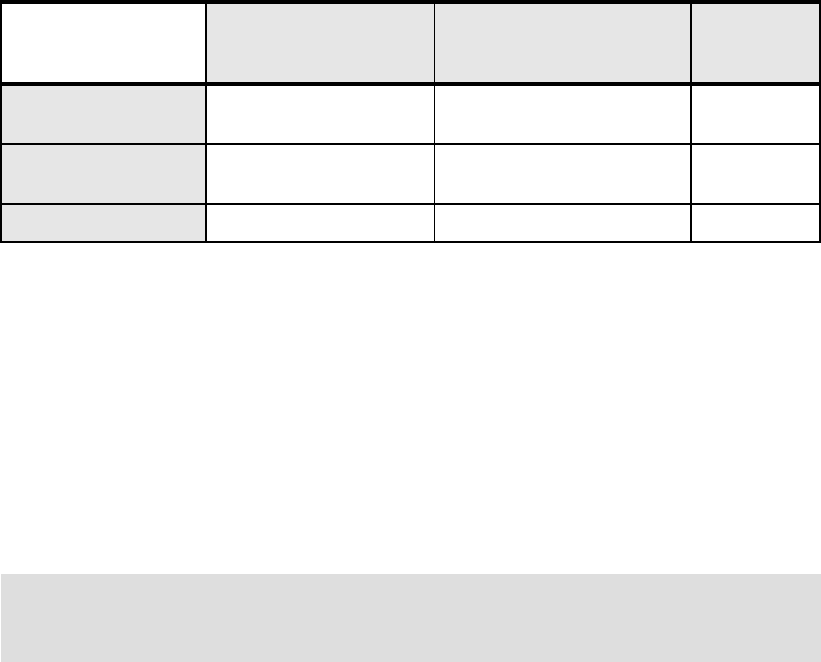
18 iSeries Access for Web V5R2 and WebSphere Host Publisher V4.0
Table 2-7 Software combinations
For information about configuring the Web application server, refer to the WebSphere
documentation center at:
http://www.ibm.com/servers/eserver/iseries/software/websphere/wsappserver/docs/doc.htm
iSeries customers who have Lotus Domino R5.0.5 or later installed may use the Domino
HTTP server in conjunction with WebSphere Application Server 4.0 (Advanced Single Server
Edition or Advanced Edition) to enable iSeries Access for Web.
Refer to
iSeries Access for Web
, SC41-5518, for step-by-step instructions on setting up
WebSphere Application Server V4.0 and the IBM HTTP servers. For information on
configuring the Domino HTTP server, see Appendix A, “Configuring the Domino HTTP Server
for iSeries Access for Web” on page 265.
The
iSeries Access for Web
, SC41-5518, publication provides the following checklist as a
means of verifying that all the installation steps have been completed. The checklist is
reproduced here to help you understand the overall setup process. The individual steps are
detailed in
iSeries Access for Web
, SC41-5518.
Setup checklist
Use this checklist to guide you through the steps necessary to install, verify, and configure a
simple iSeries Access for Web environment. These steps do not take into account other Web
applications or more complex Web environments.
1. Verify your iSeries server has the necessary hardware listed in 2.1.1, “iSeries hardware
requirements” on page 12.
2. Verify your iSeries server has the prerequisite software listed in 2.1.2, “Software
requirements” on page 12.
3. Verify your Web browser meets the requirements listed in 2.2, “Web browser
requirements” on page 17.
4. If the beta release of iSeries Access for Web was installed on your server, it must be
deleted before you install V5R2 iSeries Access for Web. For details, see “Beta release” on
page 15.
5. Install iSeries Access for Web on the iSeries server using the instructions in “Installing the
licensed program” on page 15, and in
iSeries Access for Web
, SC41-5518.
6. Now that the iSeries server software is installed, install the latest program temporary fixes
(PTFs) for:
WebSphere Application
Server 4.0 Advanced
Edition
WebSphere Application
Server 4.0 Advanced Single
Server Edition
ASF Tomcat
IBM HTTP Server
(powered by Apache)
Ye s Ye s Ye s
IBM HTTP Server
(original)
Ye s Ye s N o
Domino HTTP Server Ye s Ye s N o
Note: iSeries Access for Web with WebSphere Application Server 4.0 Advanced Edition
and Domino R6 supplying the HTTP server was the only combination tested during the
writing of this redbook.
Get iSeries Access for Web V5R2 and WebSphere Host Publisher V4.0 now with the O’Reilly learning platform.
O’Reilly members experience books, live events, courses curated by job role, and more from O’Reilly and nearly 200 top publishers.

