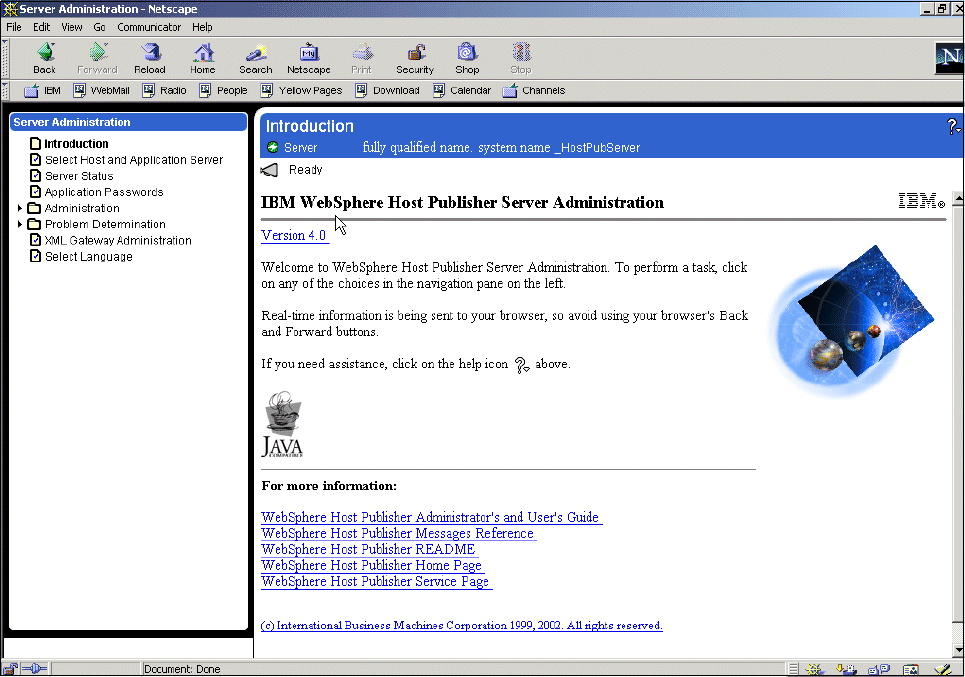
124 iSeries Access for Web V5R2 and WebSphere Host Publisher V4.0
5.3.1 Starting the Host Publisher Server Administration
To start Host Publisher Server Administration, enter the following URL in your browser:
http://server/HPAdmin/main.jsp
Here
server
is your server name. An example is shown in Figure 5-20.
Figure 5-20 Starting Host Publisher Server administration
5.3.2 Using the functions in Host Publisher Server Administration
This section guides you through the various selections on the Host Publisher Server
Administration window. For more details on the Host Publisher Server Administration, see
IBM WebSphere Host Publisher Administration and Users Guide
, GC31-8728
.

Chapter 5. Installation and administration of WebSphere Host Publisher Server 125
Selecting the host and application server
You can select the WebSphere Host Publisher Server to administer with the Select Host and
Administration server option. The default is the default host and application server. However,
you may select a new host by entering the host name or IP address. From your local host, you
can administer a Host Publisher Server installed on another server. See Figure 5-21.
Figure 5-21 Selecting the host and application server
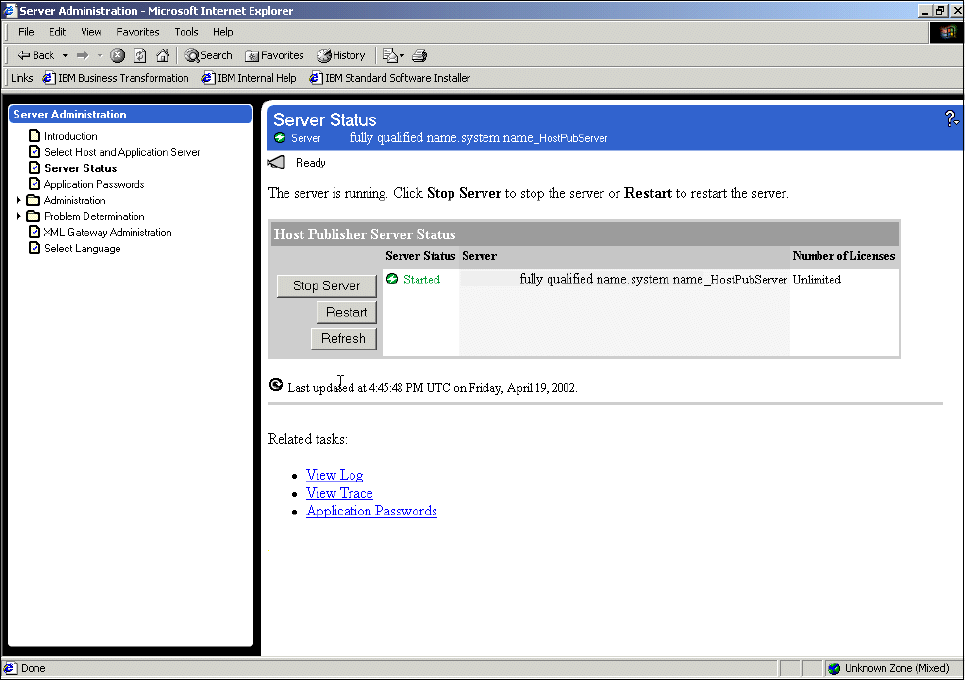
126 iSeries Access for Web V5R2 and WebSphere Host Publisher V4.0
Monitoring the server status
The Server Status panel (Figure 5-22) displays information about the current status of the
server, including the number of licenses installed on this server. You can start, stop, or restart
the server from this panel.
Figure 5-22 Server status
Providing application passwords
If users will run applications containing strongly encrypted user lists, you must provide the
Host Publisher encryption key. You can learn more about this in Chapter 3 of the
IBM
WebSphere Host Publisher Administration and Users Guide
, GC31-8728.
Monitoring connection pools
Connection pools are collections of communication links to backend data sources, such as
5250 applications or databases. When an Integration Object is run on behalf of a client
request, the Integration Object obtains an available connection from a pool, uses it for access
to the data source, and then returns the connection to the pool. When connection pooling is
enabled, the overhead of establishing a connection is absorbed in its first use. Each
Integration Object that reuses this connection benefits from the prior establishment of the
connection and can run faster.
This panel displays information about defined connection pools. A connection pool is not
listed until at least one connection is allocated from the pool.

Chapter 5. Installation and administration of WebSphere Host Publisher Server 127
Monitoring pool definitions
A pool definition provides information about a collection of data source connections. This
panel displays pool definition information for host and database connections. A pool definition
is not listed until at least one connection is allocated from the defined pool.
Monitoring connections
Each connection shown on these panels represents a communication link to a backend data
source, such as a 5250 application or a database. The panels enable you to see details about
which users are connecting to which data sources, and which connection identifiers they are
using. You can also shut down sessions. See Figure 5-23.
Figure 5-23 Monitoring connections
Host Publisher Server Administration provides a separate panel for each of the following
functions:
All connections
Host connections: Connections to 5250 applications running on an iSeries server
accessible via Telnet
Database connections: Connections to databases through the Java Database Connection
(JDBC) interface

128 iSeries Access for Web V5R2 and WebSphere Host Publisher V4.0
Monitoring user lists and user list members
User lists identify the user IDs and other connection-specific parameters associated with a
particular connection pool definition. For systems that allow only a single connection per user
ID, the number of user IDs determines the number of connections that can be active in a
single pool. For a user list, select the User Lists item as shown in Figure 5-24.
Figure 5-24 User Lists
Get iSeries Access for Web V5R2 and WebSphere Host Publisher V4.0 now with the O’Reilly learning platform.
O’Reilly members experience books, live events, courses curated by job role, and more from O’Reilly and nearly 200 top publishers.

