Chapter 5. Now That I've Made My Document, How Can I Use It?
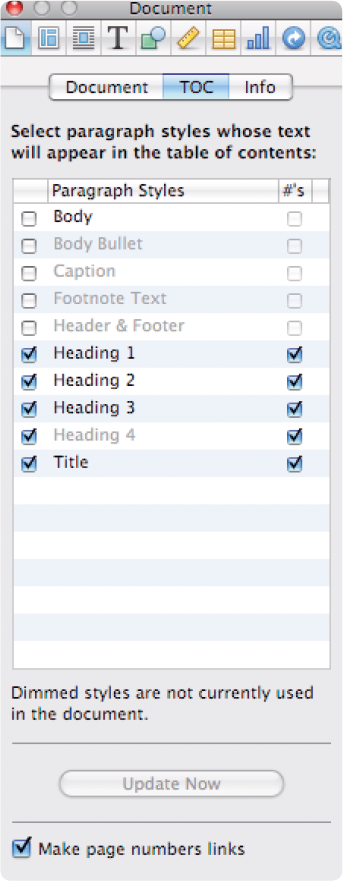
After creating a document, you're probably ready to share it with others. First, work with your colleagues to finalize the document, using Pages' powerful features for commenting on documents and tracking changes, reviewing the changes, and creating a final version. Next, you can add polish to the document by inserting footnotes or endnotes, or a table of contents; by linking different parts of the document for easy navigation; and by controlling hyphenation in the document. You may also want to use Pages' automated Proofreader feature — preferably with care. Once you've done that, you'll be ready to share the document either on- or offline using a variety of formats.
Using Track Changes
Using Comments
Adding Footnotes or Endnotes
Using Bookmarks to Link Parts of a Document
Controlling Automatic Hyphenation
Adding a Table of Contents
Using the Proofreader
Sharing Your Documents
Using Track Changes
When you're editing a document on your own, you can usually make changes freely without needing to show what they are. But when you're editing a document with other people, it's often helpful to track your changes so anyone else editing the document can review them. Or, if you need to review changes your colleagues have made to a document, those changes are apparent.
Comparing an edited version of a document to the original is slow, laborious ...
Get iWork® '09 Portable Genius now with the O’Reilly learning platform.
O’Reilly members experience books, live events, courses curated by job role, and more from O’Reilly and nearly 200 top publishers.

