Chapter 9. How Can I Make My Spreadsheet Easy to Use and Share?
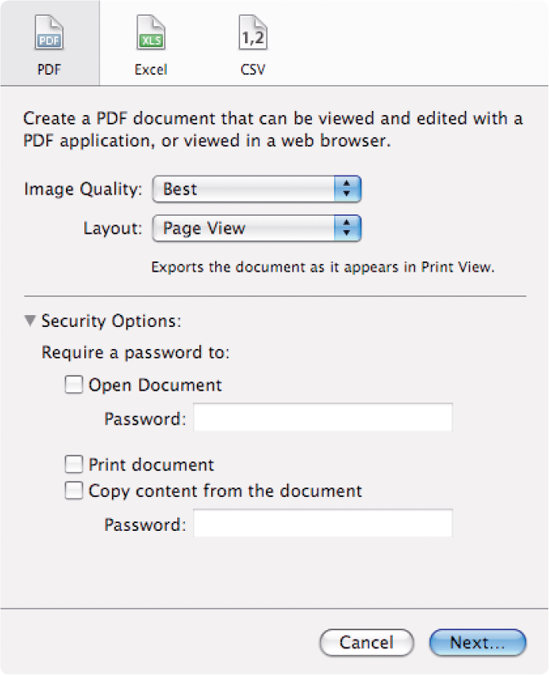
After building a spreadsheet, you're probably ready to share it with others. Before the spreadsheet is final, you can use the comment feature to gather feedback from your colleagues or to provide explanations for complex parts. Once you've finalized the content, you can get your spreadsheet ready for distribution by adding headers, footers, and page numbers; and then share it either on paper or online using any format from a fully editable Numbers spreadsheet to a text file with no formatting.
Using Comments
Adding Headers and Footers to a Spreadsheet
Preparing a Spreadsheet for Printing and Sharing
Printing All or Part of a Spreadsheet
Sharing a Spreadsheet
Using Comments
Numbers' comments enable you to add information to a spreadsheet or to give your colleagues suggestions on their spreadsheets.
Here's what you can do with comments:
Insert a comment. Click the cell or object to which you want to attach the comment. Click the Comment button on the toolbar or choose Insert

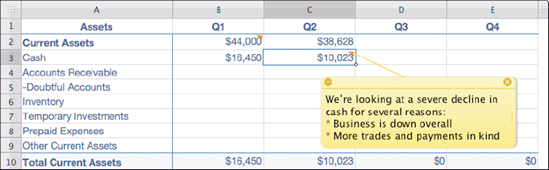
Figure 9.1. The comment bubble shown linked to a specific cell (C3). The marker in cell B2 indicates a hidden comment.
Resize a comment. Drag the sizing handle at ...
Get iWork® '09 Portable Genius now with the O’Reilly learning platform.
O’Reilly members experience books, live events, courses curated by job role, and more from O’Reilly and nearly 200 top publishers.

