August 2018
Intermediate to advanced
524 pages
14h 45m
English
The installation process on Windows starts by double-clicking on the downloaded file. It will start the installer and will present you with a welcome screen. Windows 10 may ask you the admin permission to install Java:
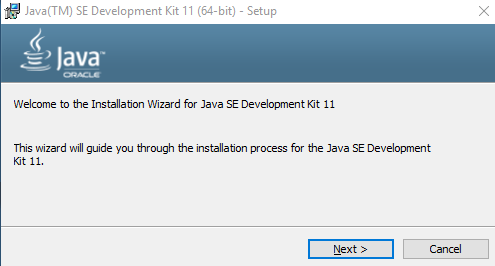
Pressing the Next button gets a window where you can select the parts you want to install, and also, we can change the location where Java will be installed:
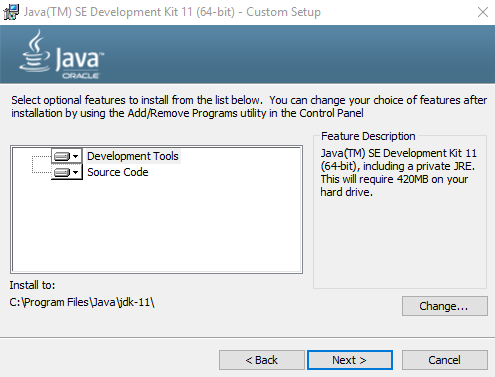
Let's leave the default settings here, which means that we install all the downloaded parts of Java and press Next:
We get to a progress screen ...