Dragging and Dropping Page Elements
One of the nicest Ajax effects is the ability to drag and drop page elements to suit your preferences. You see this implemented on the personalized My Yahoo! and Google pages, which allow you to move around customizable modules (Figure 14.1).
Figure 14.1. You can drag modules around on your personalized Google home page.
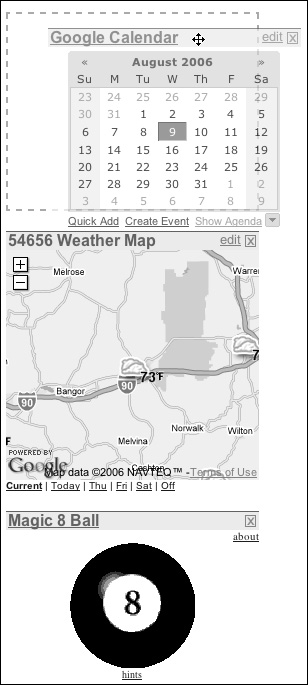
In this example, we’ve created a virtual light-table page for a Web-based slideshow (Figure 14.2). You can drag and drop the images into a particular order on the page. If this was a complete Web application, you could then click the Build it! button to create and play the slideshow in the ...
Get JavaScript and Ajax for the Web: Visual QuickStart Guide, Seventh Edition now with the O’Reilly learning platform.
O’Reilly members experience books, live events, courses curated by job role, and more from O’Reilly and nearly 200 top publishers.

