Creating WebLogger
Having absorbed all the filter technology discussed so far in this chapter, it's time to build WebLogger and start grabbing that user data when they come to your website. To let WebLogger get even more data about users, it's set up to handle users who log in using HTTP authentication, although that's optional—it also handles sites that don't use authentication, no problem.
Here's what this looks like. The web resource that WebLogger filters is called target.jsp, and if the user enters the URL for target.jsp, he'll see an HTTP authentication login dialog box, as shown in Figure 6.7.
Figure 6.7. Reading a password.
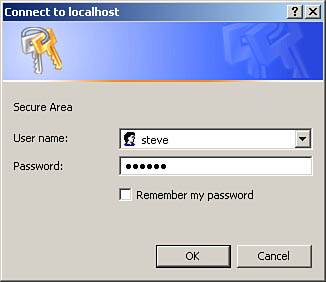
If the user ...
Get Java™ After Hours: 10 Projects You'll Never Do at Work now with the O’Reilly learning platform.
O’Reilly members experience books, live events, courses curated by job role, and more from O’Reilly and nearly 200 top publishers.

