Using the web-based management console
Now let's try to use the EAP6 web management console in the standalone mode. Run standalone.sh in the bin folder of EAP6 to start up the server. Then, we access the web management console by its default address, http://127.0.0.1:9990. The management console will pop up a login window; enter the user account we've just created. The process is shown in the following screenshot:
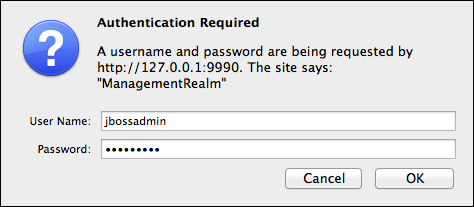
After login, we can see the main window of the management console, as shown in the following screenshot:
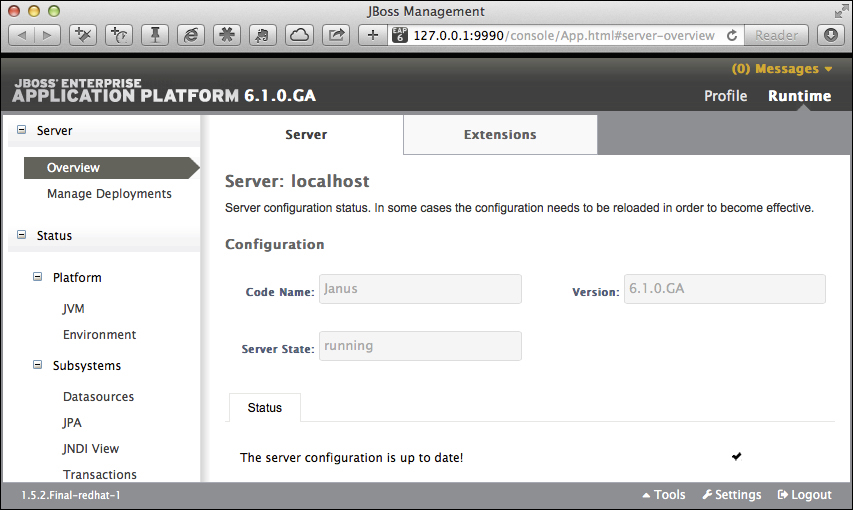
In the next section, we'll use the ...
Get JBoss EAP6 High Availability now with the O’Reilly learning platform.
O’Reilly members experience books, live events, courses curated by job role, and more from O’Reilly and nearly 200 top publishers.

