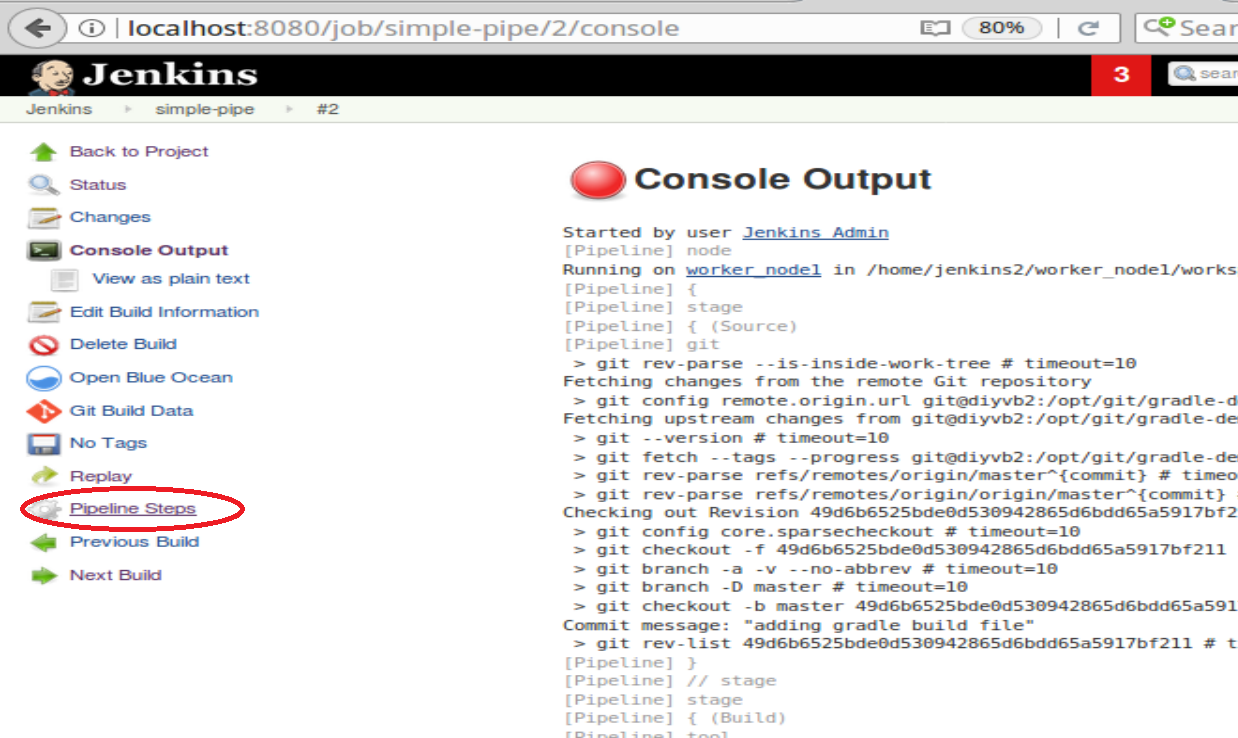Chapter 16. Troubleshooting
There can be a steep learning curve associated with migrating to Jenkins 2. In this chapter, I’ll attempt to explain some of the common or more complex issues you may run into, or point you to other sections of the book where they are explained.
This is more a varied collection of tips and processes than a consistent flow of information, but this is by design, since the best method to troubleshoot a situation can vary widely depending on the circumstances.
Let’s start out by looking at how we can drill in to get more details about the steps in our pipeline.
Diving into Pipeline Steps
While the Stage View provides a level of separation and detail on pieces of the pipeline, there may be times when it is beneficial to examine processing at an even lower level to troubleshoot an issue. The Pipeline Steps view provides this capability.
To get to the Pipeline Steps view, you first need to go into the output screen for a single run of a build. You can use a URL of the form:
http://<jenkins-location>/job/<job-name>/<build-number>
or simply click on the build number in the Build History section of the Stage View page. This will take you to the specific output page for that build. On that page, in the menu on the left, will be a Pipeline Steps item (Figure 16-1).
After clicking on that, you’ll ...
Get Jenkins 2: Up and Running now with the O’Reilly learning platform.
O’Reilly members experience books, live events, courses curated by job role, and more from O’Reilly and nearly 200 top publishers.