- Install the AWS Elastic Beanstalk Publisher plugin. For more details, visit https://wiki.jenkins-ci.org/display/JENKINS/AWS+Beanstalk+Publisher+Plugin:
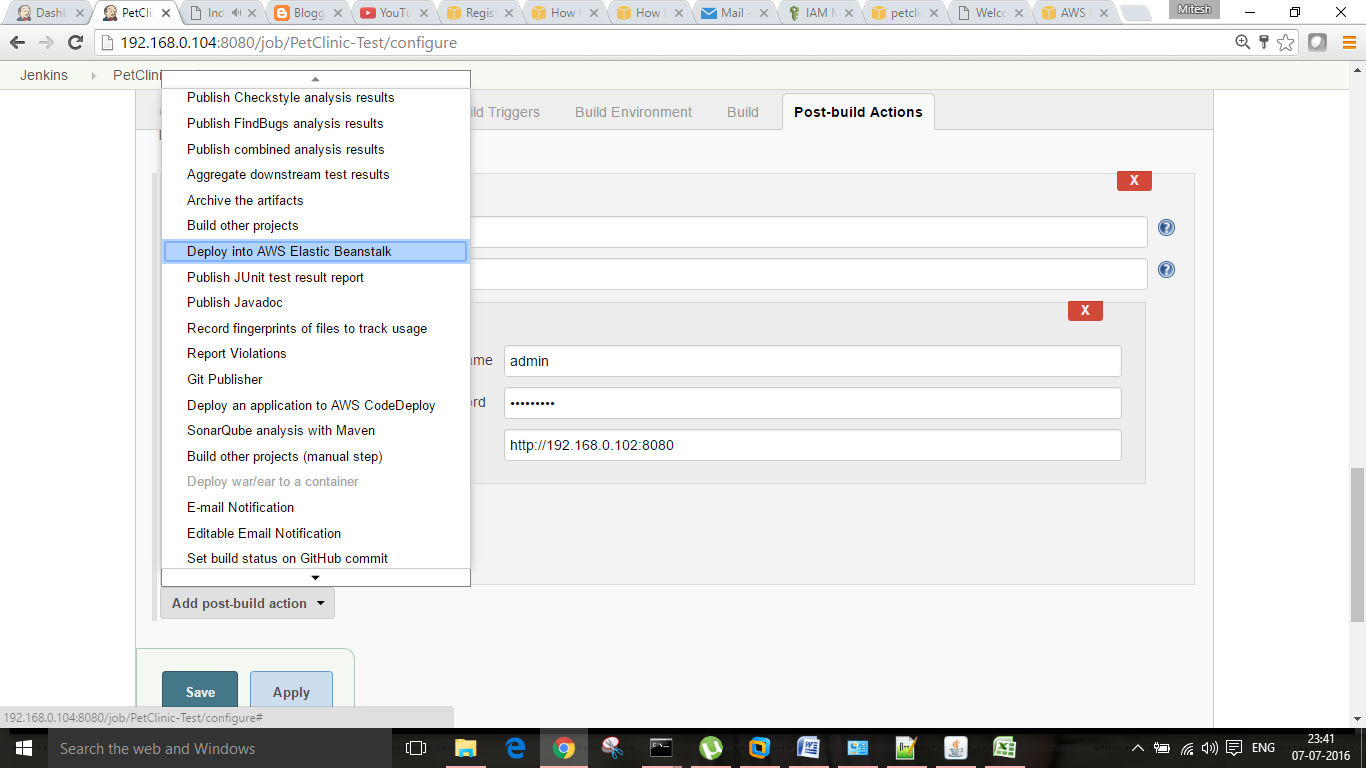
- A new section will come up in Post-build Actions for Elastic Beanstalk.
- Click on the Jenkins dashboard and select Credentials; add your AWS Credentials.
- Go to your Jenkins build and select AWS Credentials, which is set in the global configuration.
- Select AWS Region from the list and click on Get Available Applications. As we have created a sample application, it will show up like this.
- In EnvironmentLookup, provide an environment ID in the Get Environments By Name box and ...

