We need to have a Microsoft Azure subscription. Go to App Services and click + Add:
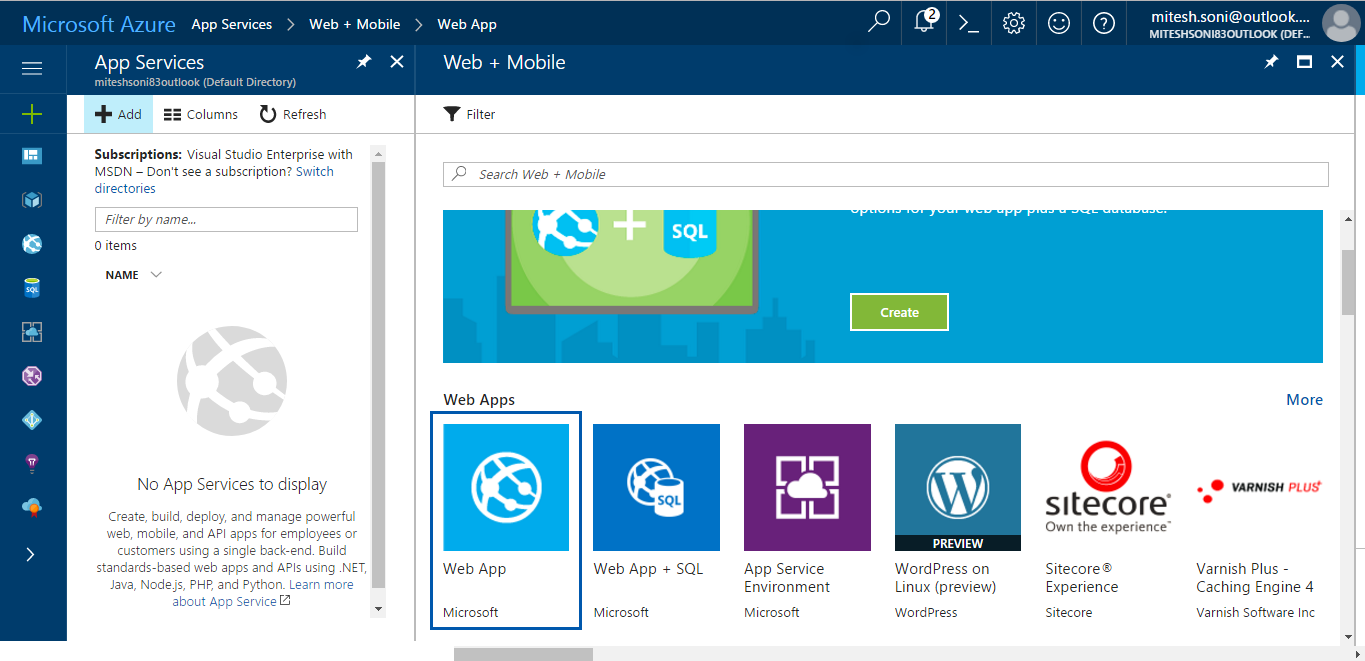
Then, click on Create:
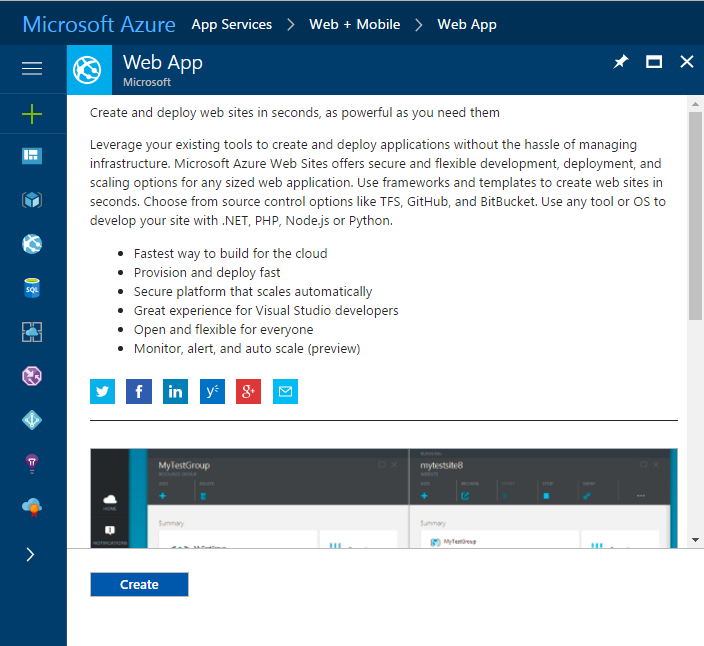
Go to the Microsoft Azure portal at https://portal.azure.com. Click on App Services and then on + Add. Provide values for App name, Subscription, Resource Group, and App Service plan/Location. Then, click on Create:
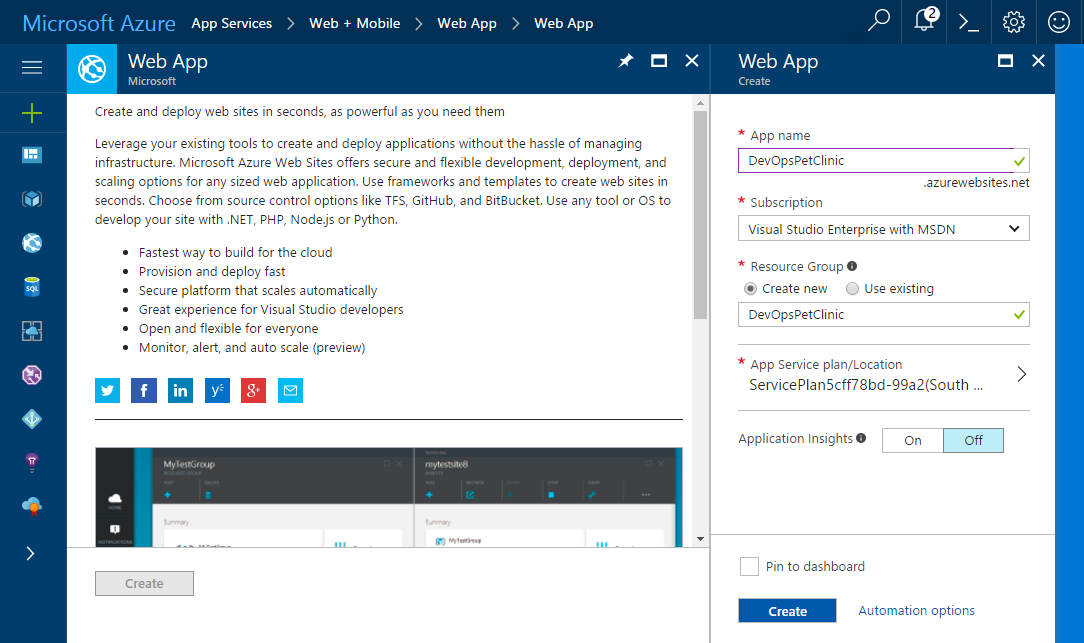
Once the Azure Web App is created, see whether it shows up in the Azure portal. Click on DevOpsPetClinic and ...

