If you are using the product requirements blueprint, as we have seen earlier, there is a section on the page for you to list out all the requirements for the feature. Once you have defined all the requirements with the team, you can create user stories directly on the page. To do this, perform the following steps:
- Go to your product requirements page in Confluence.
- Highlight the text of the requirement you want to create a user story with. The text you highlight will become the summary of the user story, as shown in the following screenshot:
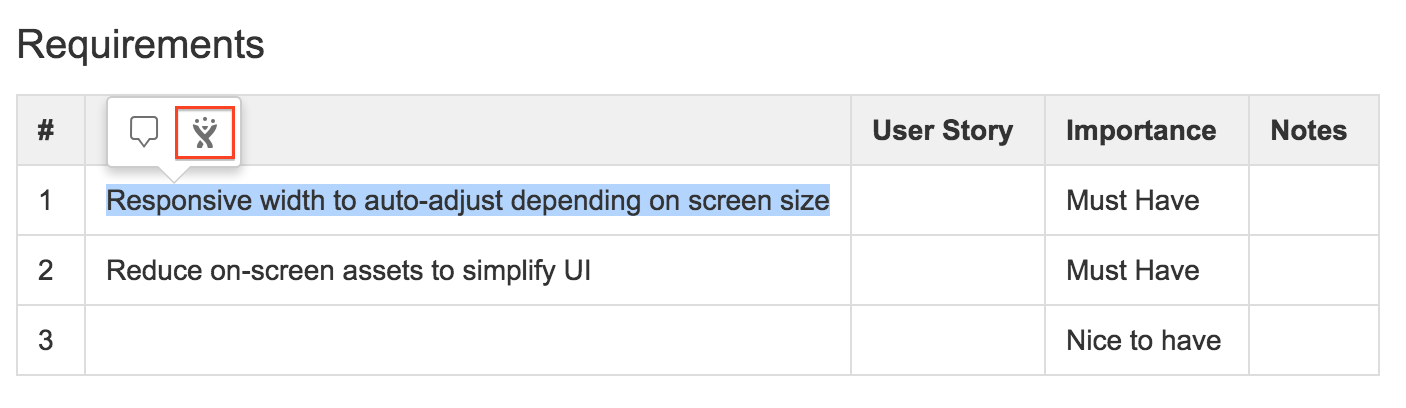
- Click the Jira icon. This will open up the Create Issue dialog, ...

