Time for action – putting the extension to work
Now, let's get News Show Pro to display article teaser texts on the home page. If you've followed along and installed the NewsFlash module earlier, you may want to hide that module now. To do so, navigate to Extensions | Module Manager. Locate the NewsFlash module and click on the green check mark in the Status column to unpublish it, that is, to hide it on the frontend:
- In the Module Manager, locate the News Show Pro module (mod_news_pro_gk4) and click on its Title to see its impressive list of available options.
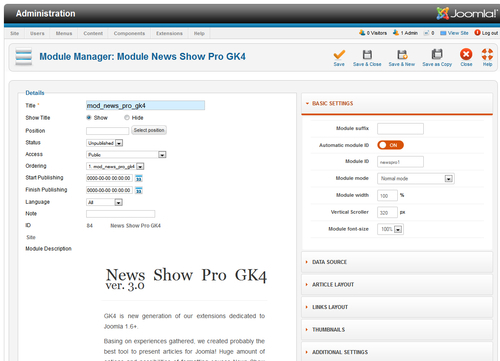
This looks quite different from the default Newsflash module! In the options panels on ...
Get Joomla! 2.5 Beginner’s Guide now with the O’Reilly learning platform.
O’Reilly members experience books, live events, courses curated by job role, and more from O’Reilly and nearly 200 top publishers.

