Objective: This exercise demonstrates how to build a hierarchy
Create the report shown in Figure 16-1, which is based on the following selections:
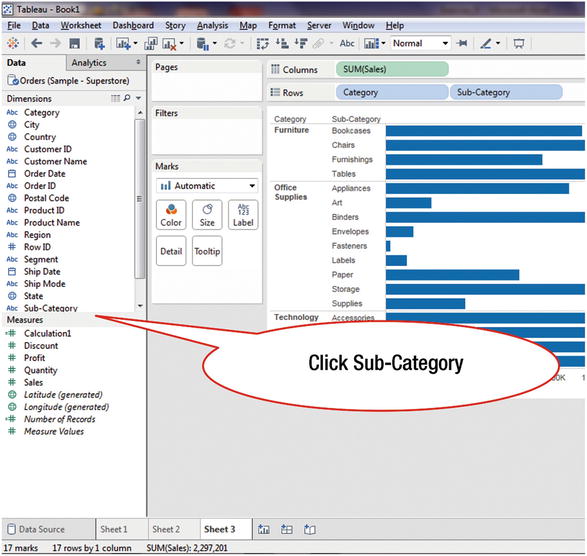
Figure 16-1. Data pane displaying dimensions to be used
Columns: Sales
Rows: Category and Sub-Category
To create a Product hierarchy:

