Objective: This exercise demonstrates how to display and export the detailed underlying data behind a visualization
Figure 28-1 shows a chart with the sum of sales by region by category.
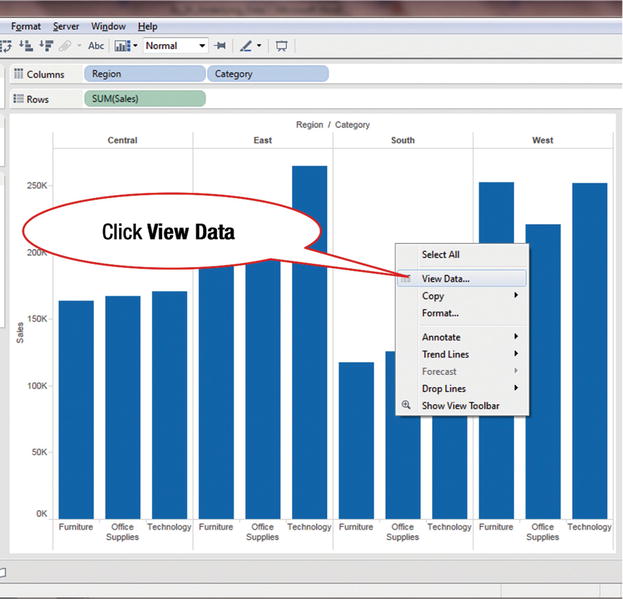
Figure 28-1. Visualization for displaying underlying data
Right-click in the chart area, which pops up the menu tree displayed in Figure 28-1
Click View Data, as shown in Figure 28-1, which pops up the View Data window displayed in Figure 28-2
Figure 28-2. View Data pop-up window
In Figure 28-2, two tabs are displayed: ...

