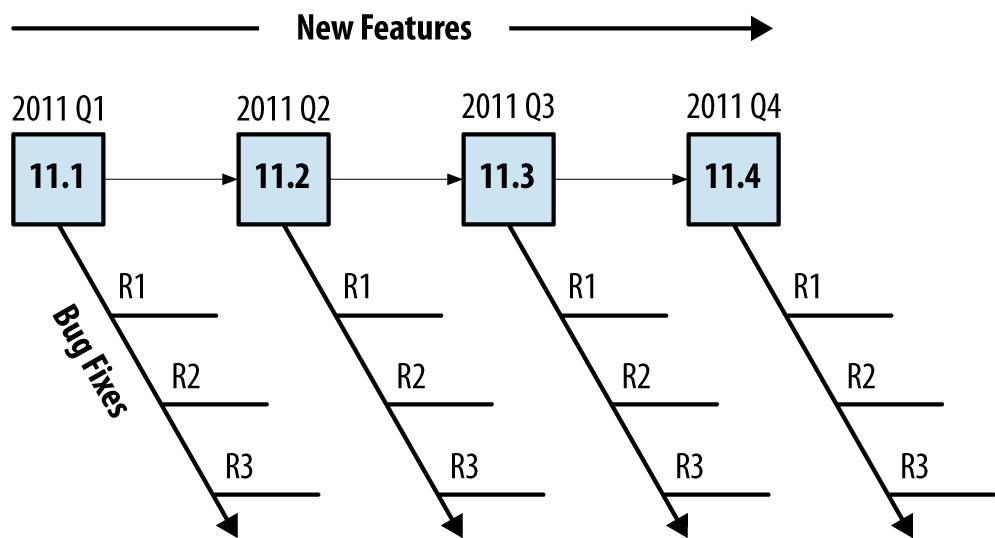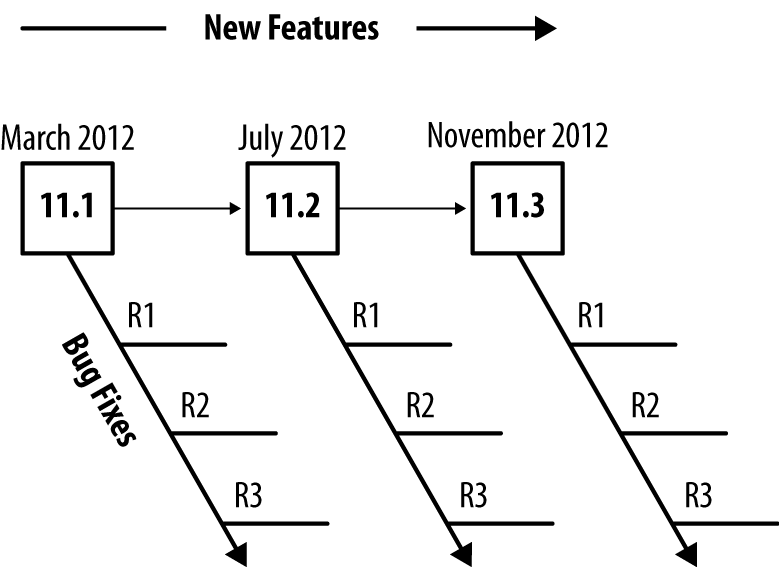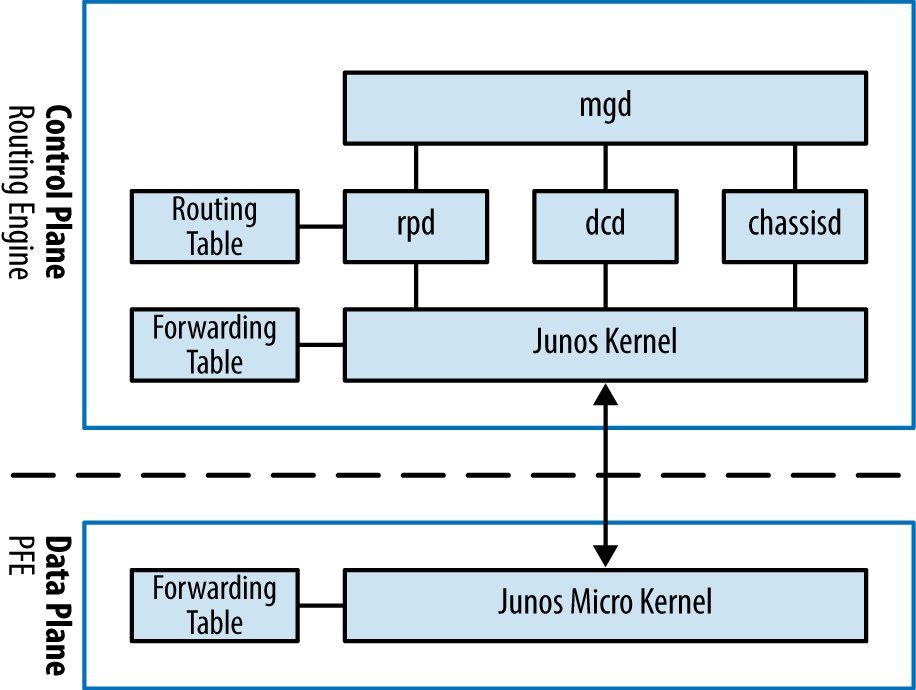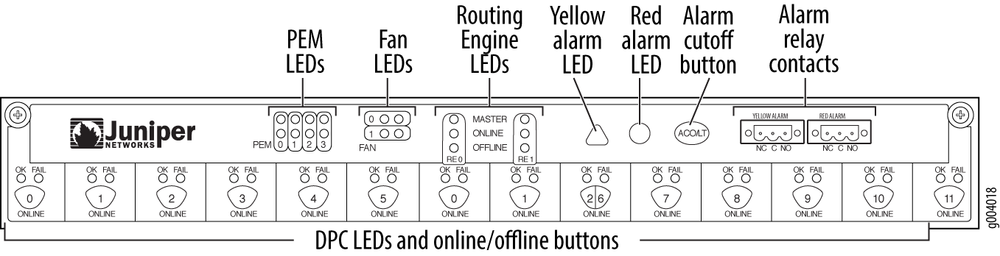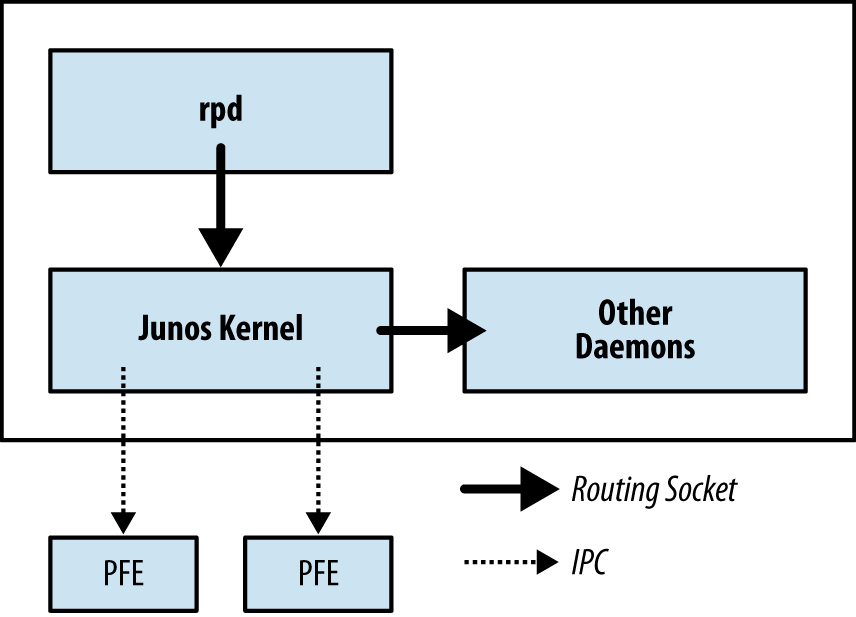Junos is a purpose-built networking operating system based on one of the most stable and secure operating systems in the world: FreeBSD. Junos is designed as a monolithic kernel architecture that places all of the operating system services in the kernel space. Major components of Junos are written as daemons that provide complete process and memory separation.
One of the benefits of monolithic kernel architecture is that kernel functions are executed in supervisor mode on the CPU while the applications and daemons are executed in user space. A single failing daemon will not crash the operating system or impact other unrelated daemons. For example, if there was an issue with the SNMP daemon and it crashed, it wouldn’t impact the routing daemon that handles OSPF and BGP.
Creating a single network operating system that’s able to be leveraged across routers, switches, and firewalls simplifies network operations, administration, and maintenance. Network operators need only learn Junos once and become instantly effective across other Juniper products. An added benefit of a single Junos is that there’s no need to reinvent the wheel and have 10 different implementations of BGP or OSPF. Being able to write these core protocols once and then reuse them across all products provides a high level of stability, as the code is very mature and field tested.
Every quarter for nearly 15 years there has been a consistent and predictable release of Junos. The development of the core operating system is a single release train. This allows developers to create new features or fix bugs once and share them across multiple platforms.
The release numbers are in a major and minor format. The major number is the version of Junos for a particular calendar year and the minor release indicates which quarter the software was released. This happens to line up nicely for Junos 11 and Junos 12 as they directly tied the year released. For example, Junos 11 was released in 2011.
This wasn’t always the case. Before Junos 10.1, the major release didn’t line up to the year released. Historically, the “.0” release was reserved for major events such as releasing software for new products like the MX240 with Junos 9.0.
Each release of Junos is supported for 18 months. The last release of Junos in the calendar year is known as the Extended End of Life (EEOL), and this release is supported for 36 months.
There are a couple of different types of Junos that are released more frequently to resolve issues: maintenance and service releases. Maintenance releases are released about every six weeks to fix a collection of issues and they are prefixed with “R.” For example, Junos 11.1R2 would be the second maintenance release for Junos 11.1. Service releases are released on demand to specifically fix a critical issue that has yet to be addressed by a maintenance release. These releases are prefixed with a “S.” An example would be Junos 11.1S2.
The general rule of thumb is that new features are added every minor release and bug fixes are added every maintenance release. For example, Junos 11.1 to 11.2 would introduce new features, whereas Junos 11.1R1 to 11.1R2 would introduce bug fixes.
Most production networks prefer to use the last Junos release of the previous calendar year; these Junos releases are EEOL releases that are supported for three years. The advantage is that the EEOL releases become more stable with time. Consider that 11.1 will stop providing bug fixes after 18 months, while 11.4 will continue to have bug fixes for 36 months.
In 2012, Junos created a new release model to move from four releases per year to three. This increased the frequency of maintenance releases to resolve more issues more often. The other benefit is that all Junos releases as of 2012 are supported for 24 months, while the last release of Junos for the calendar year will still be considered EEOL and have support for 36 months.
Table 1-1. Junos End of Engineering and End-of-Life schedule
Release | Target | End of Engineering | End of Life |
|---|---|---|---|
Junos 12.1 | March | 24 months | + 6 months |
Junos 12.2 | July | 24 months | + 6 months |
Junos 12.3 | November | 36 months | + 6 months |
By extending the engineering support and reducing the number of releases, network operators should be able to reduce the frequency of having to upgrade to a new release of code.
With the new Junos three-release cadence, network operators can feel more confident using any version of Junos without feeling pressured to only use the EEOL release.
Junos was designed from the beginning to support a separation of control and forwarding plane. This is true for the MX Series, where all of the control plane functions are performed by the routing engine while all of the forwarding is performed by the packet forwarding engine (PFE). Providing this level of separation ensures that one plane doesn’t impact the other. For example, the forwarding plane could be routing traffic at line-rate and performing many different services while the routing engine sits idle and unaffected.
Control plane functions come in many shapes and sizes. There’s a common misconception that the control plane only handles routing protocol updates. In fact, there are many more control plane functions. Some examples include:
Updating the routing table
Answering SNMP queries
Processing SSH or HTTP traffic to administer the router
Changing fan speed
Controlling the craft interface
Providing a Junos micro kernel to the PFEs
Updating the forwarding table on the PFEs
At a high level, the control plane is implemented entirely within the routing engine while the forwarding plane is implemented within each PFE using a small, purpose-built kernel that contains only the required functions to route and switch traffic.
The benefit of control and forwarding separation is that any traffic that is being routed or switched through the router will always be processed at line-rate on the PFEs and switch fabric; for example, if a router was processing traffic between web servers and the Internet, all of the processing would be performed by the forwarding plane.
The Junos kernel has four major daemons; each of these daemons play a critical role within the MX and work together via Interprocess Communication (IPC) and routing sockets to communicate with the Junos kernel and other daemons. The following daemons take center stage and are required for the operation of Junos.
Management daemon (mgd)
Routing protocol daemon (rpd)
Device control daemon (dcd)
Chassis daemon (chassisd)
There are many more daemons for tasks such as NTP, VRRP, DHCP, and other technologies, but they play a smaller and more specific role in the software architecture.
The Junos User Interface (UI) keeps everything in a centralized database. This allows Junos to handle data in interesting ways and open the door to advanced features such as configuration rollback, apply groups, and activating and deactivating entire portions of the configuration.
The UI has four major components: the configuration database,
database schema, management daemon (mgd), and the command line interface
(cli).
The management daemon (mgd)
is the glue that holds the entire Junos User Interface (UI) together.
At a high level, mgd provides a
mechanism to process information for both network operators and
daemons.
The interactive component of mgd is the Junos cli; this is a terminal-based application
that allows the network operator an interface into Junos. The other
side of mgd is the extensible
markup language (XML) remote procedure call (RPC) interface; This
provides an API through Junoscript and Netconf to allow for the
development of automation applications.
The cli responsibilities
are:
Command-line editing
Terminal emulation
Terminal paging
Displaying command and variable completions
Monitoring log files and interfaces
Executing child processes such as ping, traceroute, and ssh
mgd responsibilities
include:
Passing commands from the
clito the appropriate daemonFinding command and variable completions
Parsing commands
It’s interesting to note that the majority of the Junos
operational commands use XML to pass data. To see an example of this,
simply add the pipe command display
xml to any command. Let’s take a look at a simple command
such as show isis adjacency.
{master}
dhanks@R1-RE0> show isis adjacency
Interface System L State Hold (secs) SNPA
ae0.1 R2-RE0 2 Up 23So far everything looks normal. Let’s add the display xml to take a closer look.
{master}dhanks@R1-RE0> show isis adjacency | display xml
<rpc-reply xmlns:junos="http://xml.juniper.net/junos/11.4R1/junos">
<isis-adjacency-information xmlns="http://xml.juniper.net/junos/11.4R1/junos-routing"
junos:style="brief">
<isis-adjacency>
<interface-name>ae0.1</interface-name>
<system-name>R2-RE0</system-name>
<level>2</level>
<adjacency-state>Up</adjacency-state>
<holdtime>22</holdtime>
</isis-adjacency>
</isis-adjacency-information>
<cli>
<banner>{master}</banner>
</cli>
</rpc-reply>As you can see, the data is formatted in XML and received from
mgd via RPC.
The routing protocol daemon (rpd) handles
all of the routing protocols configured within Junos. At a high level,
its responsibilities are receiving routing advertisements and updates,
maintaining the routing table, and installing active routes into the
forwarding table. In order to maintain process separation, each
routing protocol configured on the system runs as a separate task
within rpd. The other
responsibility of rpd it to
exchange information with the Junos kernel to receive interface
modifications, send route information, and send interface
changes.
Let’s take a peek into rpd
and see what’s going on. The hidden command set task accounting toggles CPU accounting
on and off. Use show task
accounting to see the results.
{master}
dhanks@R1-RE0> set task accounting on
Task accounting enabled.Now we’re good to go. Junos is currently profiling daemons and tasks to get a better idea of what’s using the routing engine CPU. Let’s wait a few minutes for it to collect some data.
OK, let’s check it out:
{master}
dhanks@R1-RE0> show task accounting
Task accounting is enabled.
Task Started User Time System Time Longest Run
Scheduler 265 0.003 0.000 0.000
Memory 2 0.000 0.000 0.000
hakr 1 0.000 0 0.000
ES-IS I/O./var/run/ppmd_c 6 0.000 0 0.000
IS-IS I/O./var/run/ppmd_c 46 0.000 0.000 0.000
PIM I/O./var/run/ppmd_con 9 0.000 0.000 0.000
IS-IS 90 0.001 0.000 0.000
BFD I/O./var/run/bfdd_con 9 0.000 0 0.000
Mirror Task.128.0.0.6+598 33 0.000 0.000 0.000
KRT 25 0.000 0.000 0.000
Redirect 1 0.000 0.000 0.000
MGMT_Listen./var/run/rpd_ 7 0.000 0.000 0.000
SNMP Subagent./var/run/sn 15 0.000 0.000 0.000Not too much going on here, but you get the idea. Currently,
running daemons and tasks within rpd are present and accounted for.
Warning
The set task accounting
command is hidden for a reason. It’s possible to put additional load
on the Junos kernel while accounting is turned on. It isn’t
recommended to run this command on a production network unless
instructed by JTAC. After your debugging is finished, don’t forget
to turn it back off with set task
accounting off.
Don’t forget to turn off accounting.
{master}
dhanks@R1-RE0> set task accounting off
Task accounting disabled.The device control daemon (dcd) is
responsible for configuring interfaces based on the current
configuration and available hardware. One feature of Junos is being
able to configure nonexistent hardware, as the assumption is that the
hardware can be added at a later date and “just work.” An example is
the expectation that you can configure set
interfaces ge-1/0/0.0 family inet address 192.168.1.1/24 and
commit. Assuming there’s no hardware in FPC1, this configuration will
not do anything. As soon as hardware is installed into FPC1, the first
port will be configured immediately with the address
192.168.1.1/24.
The chassis daemon (chassisd)
supports all chassis, alarm, and environmental processes. At a high
level, this includes monitoring the health of hardware, managing a
real-time database of hardware inventory, and coordinating with the
alarm daemon (alarmd) and the craft
daemon (craftd) to manage alarms
and LEDs.
It should all seem self-explanatory except for craftd; the craft interface that is the
front panel of the device. Let’s take a closer look at the MX960 craft
interface.
The craft interfaces is a collection of buttons and LED lights to display the current status of the hardware and alarms. Information can also be obtained.
dhanks@R1-RE0> show chassis craft-interface
Front Panel System LEDs:
Routing Engine 0 1
--------------------------
OK * *
Fail . .
Master * .
Front Panel Alarm Indicators:
-----------------------------
Red LED .
Yellow LED .
Major relay .
Minor relay .
Front Panel FPC LEDs:
FPC 0 1 2
------------------
Red . . .
Green . * *
CB LEDs:
CB 0 1
--------------
Amber . .
Green * *
PS LEDs:
PS 0 1 2 3
--------------------
Red . . . .
Green * . . .
Fan Tray LEDs:
FT 0
----------
Red .
Green *One final responsibility of chassisd is monitoring the power and cooling
environmentals. chassisd constantly
monitors the voltages of all components within the chassis and will
send alerts if the voltage crosses any thresholds. The same is true
for the cooling. The chassis daemon constantly monitors the
temperature on all of the different components and chips, as well as
fan speeds. If anything is out of the ordinary, chassisd will create
alerts. Under extreme temperature conditions, chassisd may also shut down components to
avoid damage.
Routing sockets are a UNIX mechanism for controlling the routing table. The Junos kernel takes this same mechanism and extends it to include additional information to support additional attributes to create a carrier-class network operating system.
At a high level, there are two actors when using routing sockets:
state producer and state consumer. The rpd daemon is responsible for processing
routing updates and thus is the state producer. Other daemons are
considered state consumers because they process information received
from the routing sockets.
Let’s take a peek into the routing sockets and see what happens
when we configure ge-1/0/0.0 with an
IP address of 192.168.1.1/24. Using the rtsockmon command from the shell will allow us
to see the commands being pushed to the kernel from the Junos
daemons.
{master}
dhanks@R1-RE0> start shell
dhanks@R1-RE0% rtsockmon -st
sender flag type op
[16:37:52] dcd P iflogical add ge-1/0/0.0 flags=0x8000
[16:37:52] dcd P ifdev change ge-1/0/0 mtu=1514 dflags=0x3
[16:37:52] dcd P iffamily add inet mtu=1500 flags=0x8000000200000000
[16:37:52] dcd P nexthop add inet 192.168.1.255 nh=bcst
[16:37:52] dcd P nexthop add inet 192.168.1.0 nh=recv
[16:37:52] dcd P route add inet 192.168.1.255
[16:37:52] dcd P route add inet 192.168.1.0
[16:37:52] dcd P route add inet 192.168.1.1
[16:37:52] dcd P nexthop add inet 192.168.1.1 nh=locl
[16:37:52] dcd P ifaddr add inet local=192.168.1.1
[16:37:52] dcd P route add inet 192.168.1.1 tid=0
[16:37:52] dcd P nexthop add inet nh=rslv flags=0x0
[16:37:52] dcd P route add inet 192.168.1.0 tid=0
[16:37:52] dcd P nexthop change inet nh=rslv
[16:37:52] dcd P ifaddr add inet local=192.168.1.1 dest=192.168.1.0
[16:37:52] rpd P ifdest change ge-1/0/0.0, af 2, up, pfx 192.168.1.0/24Note
The author configured the interface ge-1/0/0 in a different terminal window and
committed the change while the rtstockmon command was running.
The command rtsockmon
is a Junos shell command that gives the user visibility into
the messages being passed by the routing socket. The routing sockets are
broken into four major components: sender, type, operation, and
arguments. The sender field is used to identify which daemon is writing
into the routing socket. The type identifies which attribute is being
modified. The operation field is showing what is actually being
performed. There are three basic operations: add, change, and delete.
The last field is the arguments passed to the Junos kernel. These are
sets of key and value pairs that are being changed.
In the previous example, you can see how dcd interacts with the routing socket to
configure ge-1/0/0.0 and assign an
IPv4 address.
dcdcreates a new logical interface (IFL).dcdchanges the interface device (IFD) to set the proper MTU.dcdadds a new interface family (IFF) to support IPv4.dcdsets the nexthop, broadcast, and other attributes that are needed for the RIB and FIB.dcdadds the interface address (IFA) of 192.168.1.1.rpdfinally adds a route for 192.168.1.1 and brings it up.
Get Juniper MX Series now with the O’Reilly learning platform.
O’Reilly members experience books, live events, courses curated by job role, and more from O’Reilly and nearly 200 top publishers.