October 2018
Intermediate to advanced
404 pages
8h 50m
English
Installing the E17 ISO is rather similar to the installations of any of the other desktops, as long as you are using the default install option. The standard boot screen is runlevel 3, with only a command-line interface, so you have to use the startx command to see the desktop interface. This is shown in the following screenshot:
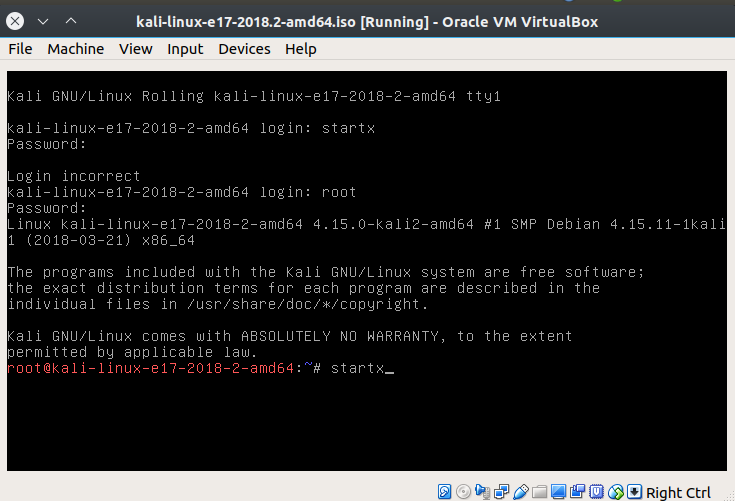
On your first login to the E17 environment, you will be asked a series of questions you already answered in the installation process: