Let's begin our advanced scanning techniques using Nexpose:
- Open Firefox by clicking on the icon
 and browse to https://localhost:3780.
and browse to https://localhost:3780. - Log in with the credentials you used earlier.
- Scroll down to the SITES section, and click on the Lab site.
- Click on TEMPLATES at the top; and scroll down to select the radio button for Penetration Test. Then, click on SAVE & SCAN at the top:
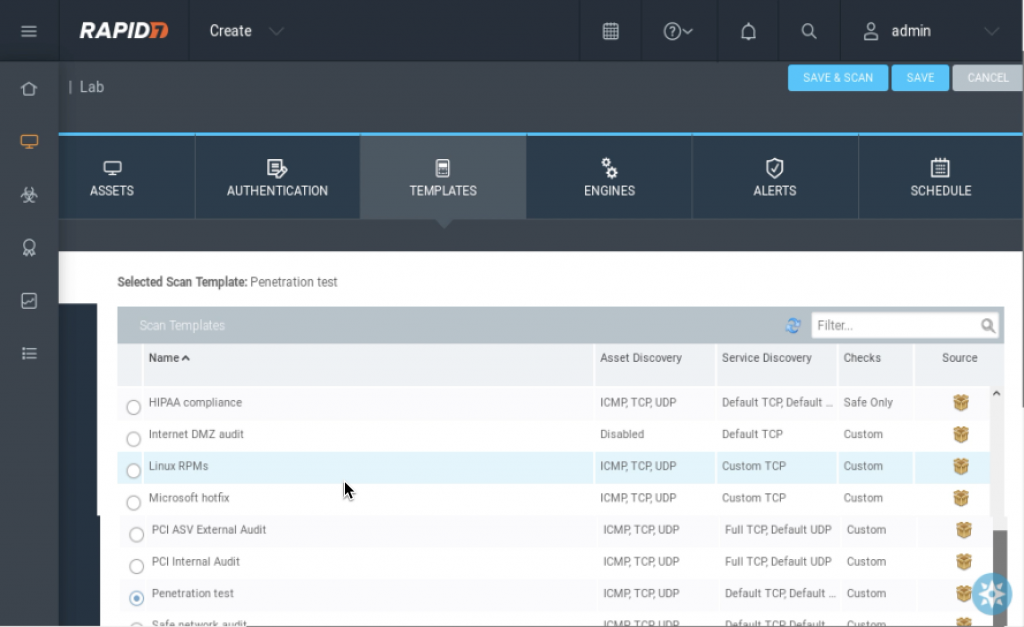
- Once the scan is complete, you will notice that we have found a larger number of vulnerabilities than what the original ...

