To execute a vulnerability scan of a target system using OWASP-ZAP, we will perform the following tasks:
- From the Kali Linux Applications menu, navigate to Applications | 03 - Web Application Analysis | owasp-zip to launch the application.
- Once prompted for the type of session persistence, select persistence based on the current timestamp:
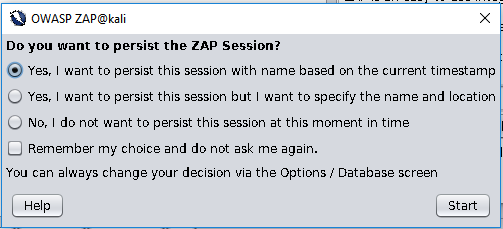
- In the upper left, change the scan type from Safe Mode to ATTACK Mode:
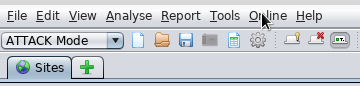
- Once you have done this, we will enter the IP address ...

