Let's perform vulnerability scan with the help of Nessus:
- To get started with a new scan in Nessus, you will need to ensure that the Scans tab is selected at the top of the screen. If no scans have been run in the past, this will generate an empty list at the center of the screen. To execute an initial scan, you will need to click on the blue New Scan button on the left-hand side of the screen, as shown in the following screenshot:
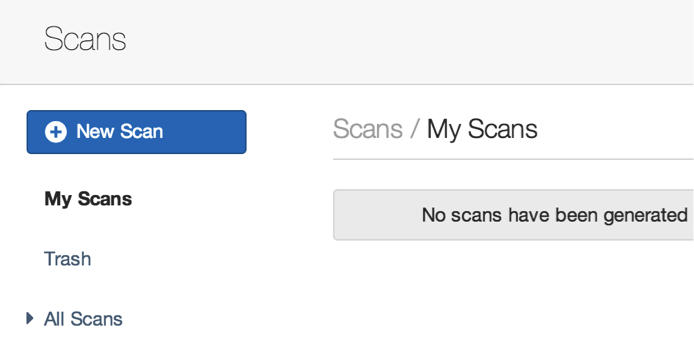
- This will require some basic configuration information. You will be prompted with a series of fields, including Name, Policy, Folder, and Targets:
- The Name field is simply used as a unique identifier ...

