The process of creating a virtual machine in VirtualBox is pretty straightforward; let's look at this and perform the following steps:
- To create a new virtual machine in VirtualBox, we can use the main menu, Machine | New, or click the New button.
- New dialog will pop up; here, we choose a name for our virtual machine, the type, and the version of the operating system:
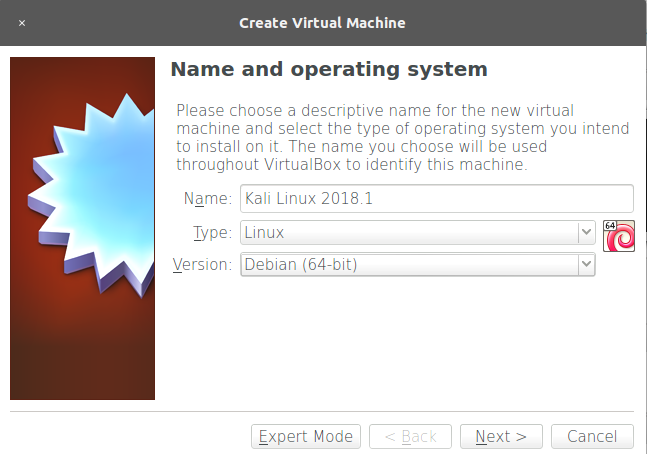
- Next, we are asked about the memory size for this virtual machine. Kali Linux requires a minimum of 1 GB; we will set 2 GB for our virtual machine. This value depends on the resources of your system.
- We click Next and get to the hard disk setup. Select

