Time for action – configuring your wireless card
We will be using the wireless adapter with the penetration tester's laptop.
Please follow these instructions step-by-step to set up your card:
- Plug in the card to one of the Kali laptop's USB ports and boot it.
Once you log in, open a console terminal and type in
iwconfig. Your screen should look as follows: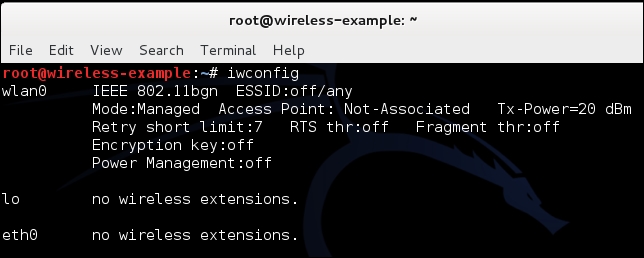
As you can see, wlan0 is the wireless interface created for the wireless adapter. Type in
ifconfig wlan0to bring the interface up. Then, type inifconfig wlan0to see the current state of the interface: - The MAC address
00:c0:ca:3e:bd:93should match the MAC address written under your Alfa card. I ...
Get Kali Linux Wireless Penetration Testing : Beginner's Guide now with the O’Reilly learning platform.
O’Reilly members experience books, live events, courses curated by job role, and more from O’Reilly and nearly 200 top publishers.

