Appendix C. 8.9-inch Model Special Features
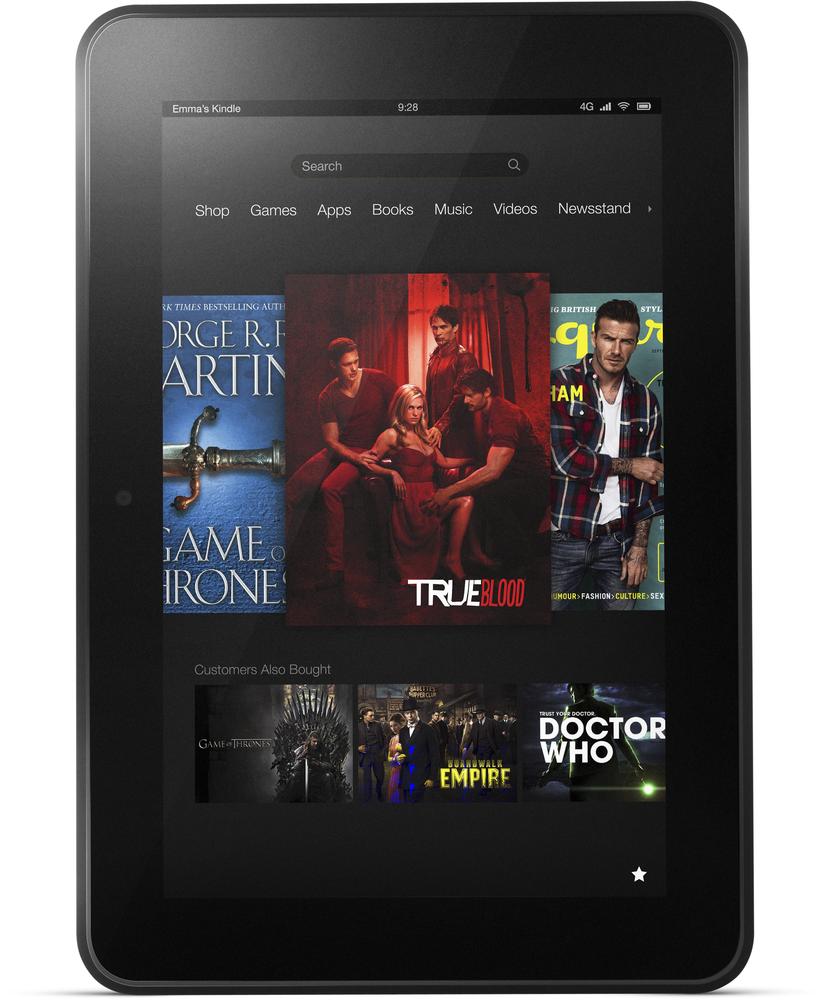
The 8.9-inch Kindle Fire models don’t just offer more real estate than their smaller siblings. They also deliver a handful of extra features. The biggest add-on comes in the high-end 4G/LTE edition: its built-in cellular antenna lets you browse the Web, do email, or perform any other online task pretty much wherever you like—no WiFi connection required. Another pair of extras—a souped-up keyboard for power typists and accessibility aids for those with viewing impairments—comes on all versions of the 8.9-inch Fire. This For Big Kindles Only appendix explains all.
Activating 4G/LTE Service
WiFi Internet hotspots are popping up everywhere: at home, in the office, at your local coffee shop. Sometimes, though, they’re not available when you need ’em—on a car trip, for example. The 4G LTE model Fire offers a handy solution. Its innards include the necessary cellular antenna to connect anywhere AT&T delivers cellphone service.
Note
On the outside, all of the 8.9-inch models look pretty similar. How do you tell whether yours is equipped to make the Internet Everywhere connection? Pull down the Quick Settings menu (The Home Screen) and tap Wireless. If you see Mobile Network and AT&T ALLAccess listed, you’re good to go.
Now, you don’t have to turn on 4G/LTE. For one thing, doing so costs extra (details in a moment). But it’s great to have the option when ...
Get Kindle Fire HD: The Missing Manual, 2nd Edition now with the O’Reilly learning platform.
O’Reilly members experience books, live events, courses curated by job role, and more from O’Reilly and nearly 200 top publishers.

