Chapter 9. Browsing the Web
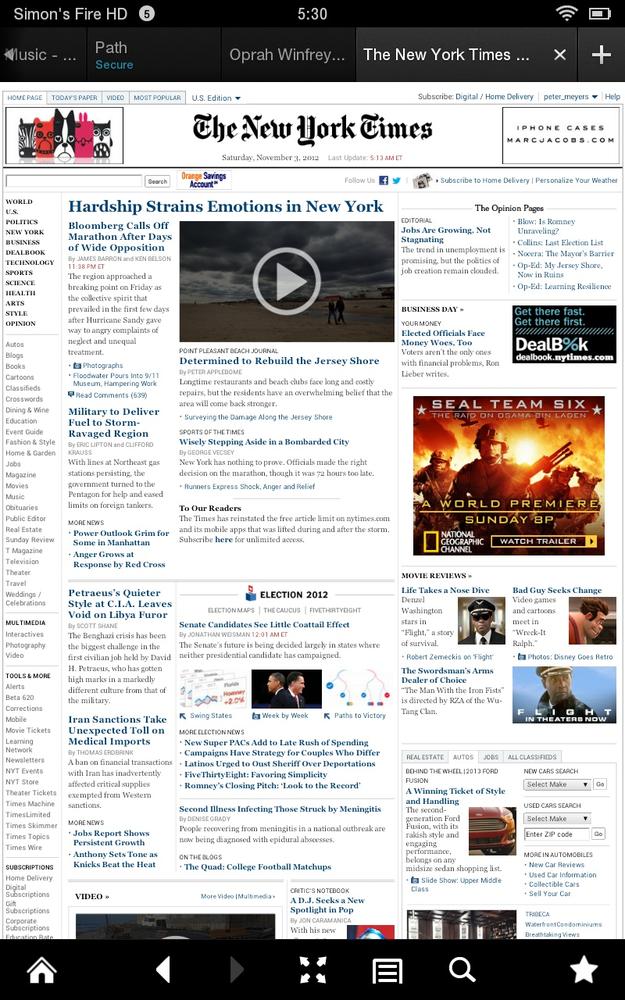
SILK—THE FIRE’S WEB BROWSER—PROVIDES a nice ride for your online travels. It’s Amazon’s home-grown version of Internet Explorer, Google Chrome, or whatever you use to bop around the Internet. Everything you’d expect is here: bookmarks, shareable pages, built-in search, and tabbed browsing (so you can quickly switch between multiple open pages). And Amazon’s engineers put extra effort into the first version’s number one flaw—sluggishness. The new edition is noticeably snappier, loading pages much more quickly. Other improvements and new features include better support for HTML5 (the increasingly popular coding system for app-like web pages) and a dedicated section for the pages you’ve recently visited.
Note
Amazon giveth and Amazon taketh away. New to the Fire is a home-screen link called Shop, which offers a customized web browser dedicated to Amazon shopping. Meanwhile, Silk’s ability to play Flash video and games has gone away. Flash support used to be one of the Fire’s marquee bragging points against the iPad, which has never displayed Flash. But apparently Amazon came to agree with Apple: Flash has a tendency to slow pages down and is losing popularity to HTML5 anyway.
Visiting a Website
The first time you tap the home screen’s Web link, you arrive at Silk’s newly designed opening screen: the Starter page. Here you’ll find a collection of different and ...
Get Kindle Fire HD: The Missing Manual, 2nd Edition now with the O’Reilly learning platform.
O’Reilly members experience books, live events, courses curated by job role, and more from O’Reilly and nearly 200 top publishers.

