Appendix B. Troubleshooting and Maintenance
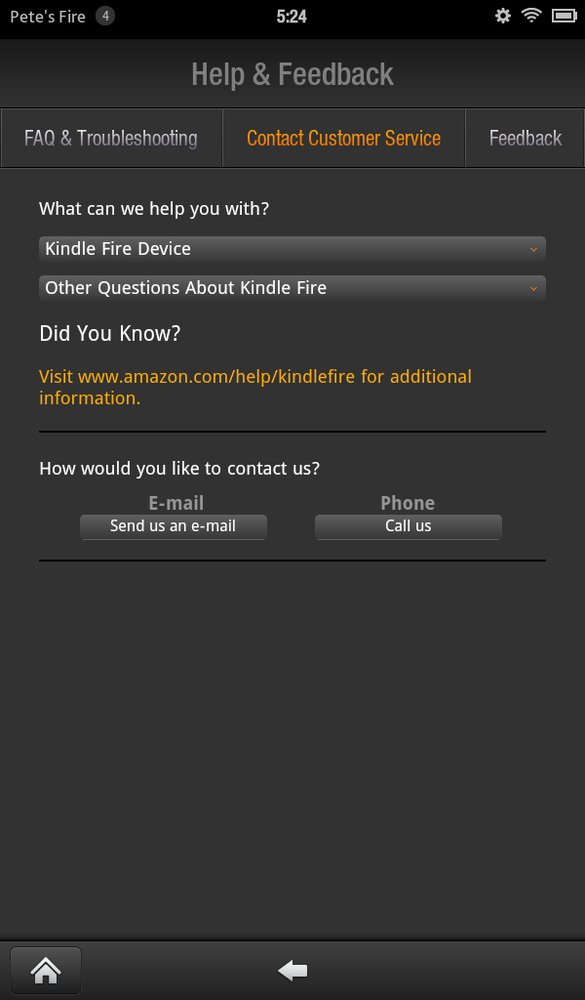
IT’S HAPPENED ON EVERY electronic device ever invented and it’s probably going to happen to your Fire: the screen freezes up, a download gets stuck in mid-descent, something stops responding. The fixes come in two basic flavors—what’s easy and what’s obvious. That’s because, unlike a regular computer, there’s not much fiddling a non-engineer can do on the Fire. Maneuvers like a simple restart, a hard reset, and software updates usually will solve most problems.
When you stumble upon one of the half dozen or so typical glitches covered in this appendix, one of the following two remedies usually gets your Fire back on track:
Restart. Sounds simple, sure, but this procedure solves a heck of a lot of Fire’s problems. Start by pressing the bottom edge’s power button for a second or so (definitely longer than a quick tap, which only puts the Fire to sleep). When the Fire asks Do you want to shut down your Kindle?, tap Shut Down. Wait about 15 seconds after the screen goes dark and then power back up by pressing, briefly, the same button.
Hard reset. The equivalent of pressing Ctrl-Alt-Delete on Windows or holding the power button down on the Mac, you’re instructing the Fire to flush its short-term digital memory and reboot. To make it so, press and hold the Fire’s power button for 20 seconds; the screen will go completely black and the Fire shuts ...
Get Kindle Fire: The Missing Manual now with the O’Reilly learning platform.
O’Reilly members experience books, live events, courses curated by job role, and more from O’Reilly and nearly 200 top publishers.

