Let's take a look at how to create a simple servlet application using Maven and the Kotlin runtime. Follow these steps:
- Click on File | New | Project.
- In the New Project window, select Maven and enable Create from archetype.
- Select org.apache.maven.archetypes:maven-archetype-webapp as the archetype and click on Next:
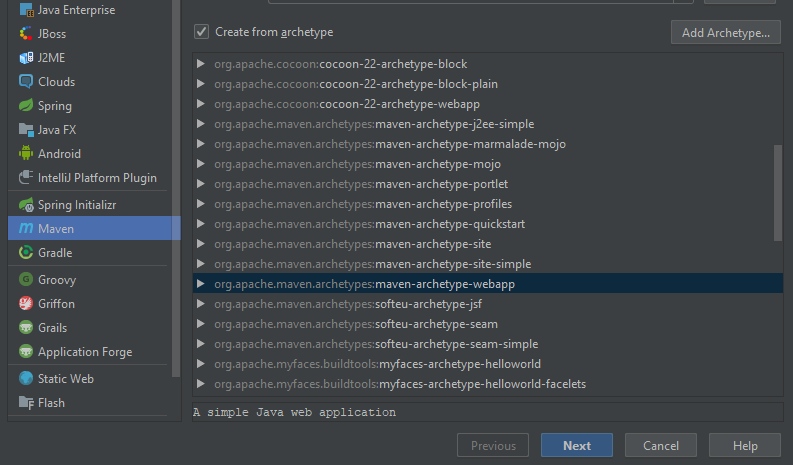
- Enter the GroupId, ArtifactId, and Version for the Maven project and click on Next.
- Verify the project's name and click on Finish. This has created a maven web app project with the following structure:
Let's write a simple login form and a welcome page.
We need to include the following ...

