Creating a Graph
Graphviz generates graphs from your data. Indeed, you saw a simple Graphviz representation of the wizard’s house in Chapter 5:
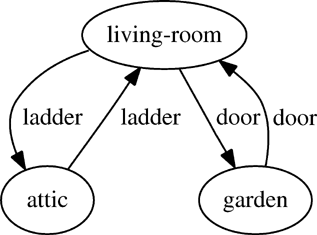
Graphviz is open source and available from the Graphviz website (http://www.graphviz.org/). After you’ve downloaded and installed it, creating a graph is easy. First, you’ll create a DOT file that describes the shape of your graph. For example, in Graphviz, create a file named test.dot on your computer and enter the following information:
digraph {
a->b;
}This defines a directed graph with nodes A and B connected by an arrow. (There are numerous syntax options available in the DOT file format, as documented ...
Get Land of Lisp now with the O’Reilly learning platform.
O’Reilly members experience books, live events, courses curated by job role, and more from O’Reilly and nearly 200 top publishers.

