Time for action – inserting page breaks
We will go back to the first version of our example and we shall manually insert a page break right before the subsection 1.2.1.
- Insert the highlighted line into our example:
\documentclass[a4paper,12pt]{book} \usepackage[english]{babel} \usepackage{blindtext} \begin{document} \chapter{Exploring the page layout} In this chapter we will study the layout of pages. \section{Some filler text} \blindtext \section{A lot more filler text} More dummy text will follow. \pagebreak \subsection{Plenty of filler text} \blindtext[10] \end{document} - Typeset and have a look:
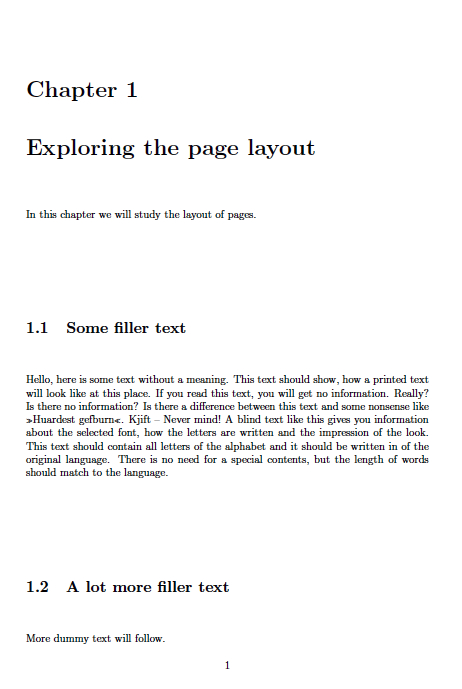
- Replace
\pagebreakby\newpage. - Typeset and compare: ...
Get LaTeX Beginners Guide now with the O’Reilly learning platform.
O’Reilly members experience books, live events, courses curated by job role, and more from O’Reilly and nearly 200 top publishers.

