Now that we have Ansible Tower installed, there are a few more steps we need to perform in order to complete the installation. The first step is to log in; to do this, enter the following URL in your browser: https://10.20.30.40.nip.io/. When you first open Tower, you will be presented with a warning about the SSL certificate; this is because the certificate that was installed during the deployment is self-signed. It is safe to proceed.
You should now see a login page; enter the USERNAME as admin and a PASSWORD of password, which is what we set in the inventory file earlier:
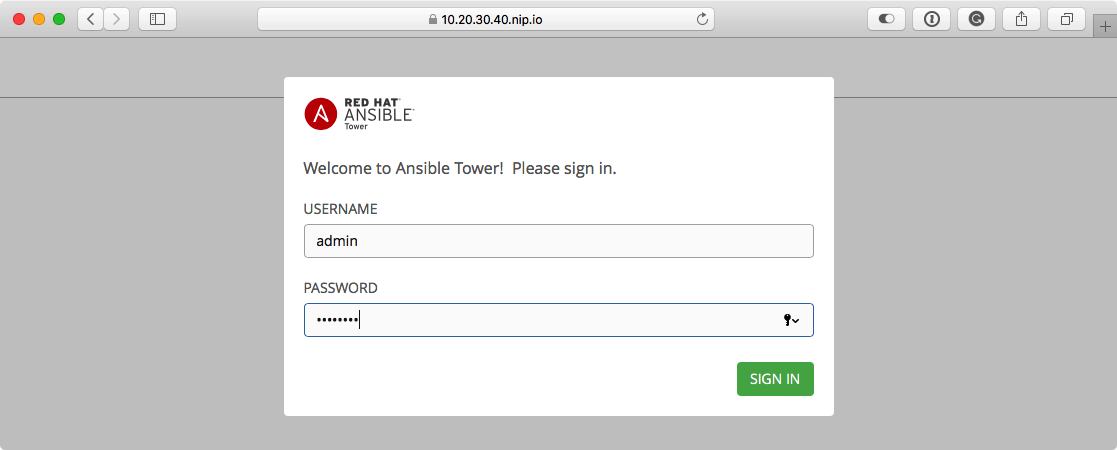
Then click on the SIGN IN button; this will ...

