Once Minikube is successfully installed on your workstation, open a Terminal and test the installation. First, we need to start Minikube. Enter minikube start at the command line. This command may take a few minutes or so to complete. The output should look similar to the following:
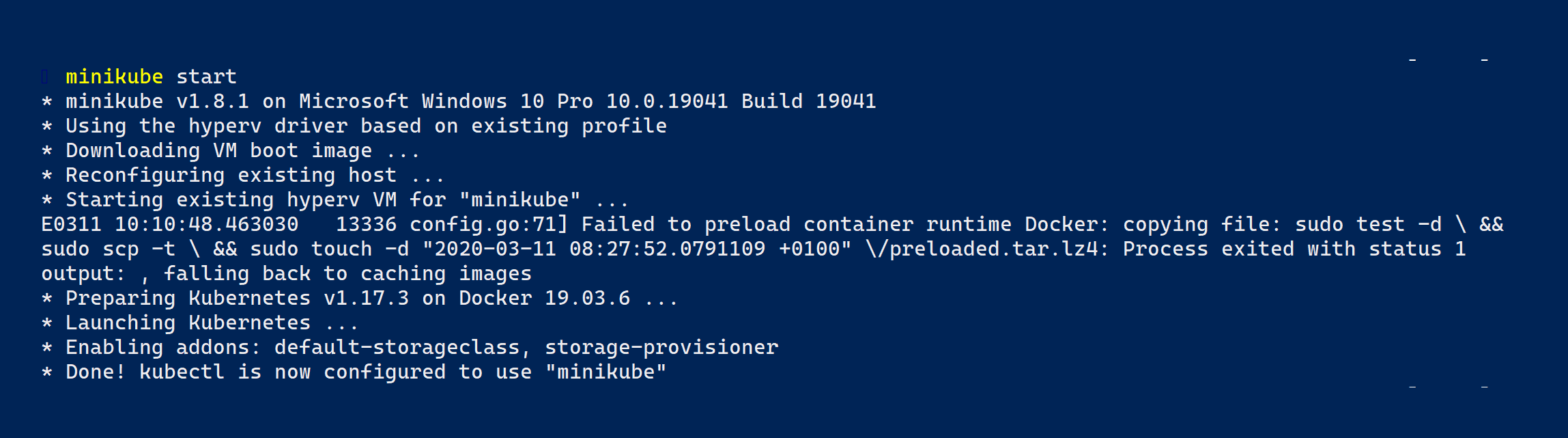
Now, enter kubectl version and hit Enter to see something like the following screenshot:

