Getting Ready with Windows
With Windows, you start by installing Ruby. Point your browser to http://rubyinstaller.org and click the big red Downloads button. This will take you to a page with a list of items, as shown in the following image.
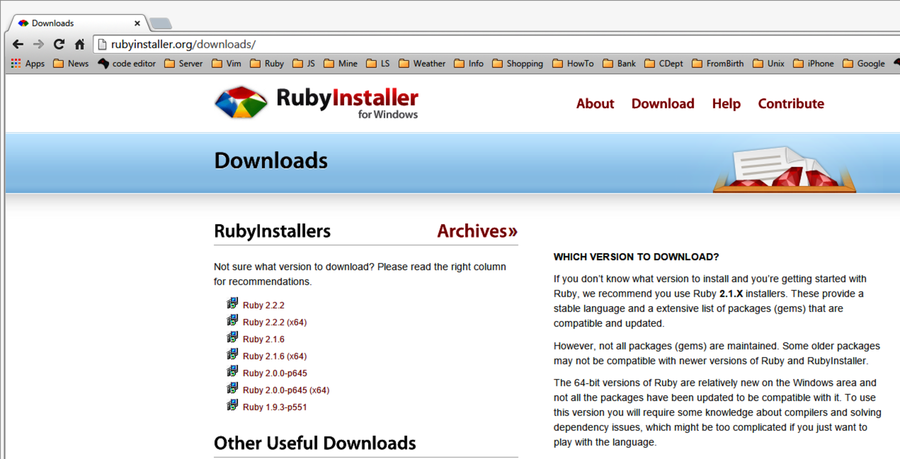
You install both Ruby and the Developer Tools from this page. From the list of Ruby installers, choose the one for Ruby 2.2.2 (or 2.2.x, where x is a number larger than 2). Don’t get the one labeled (x64).[4]
When you run the installer, you are first asked to accept the license. Then a dialog box, shown in the following figure, presents you with three check boxes. Check the two shown and continue.
The installer ...
Get Learn Game Programming with Ruby now with the O’Reilly learning platform.
O’Reilly members experience books, live events, courses curated by job role, and more from O’Reilly and nearly 200 top publishers.

