With the Recovery Services vault created, you are ready to start backing up the VM:
- Navigate to the Recovery Services vault that you have just created, and click on Backup
- To start the backup process, you can click on the Backup button on the console, or navigate to Backup under GETTING STARTED in the navigation pane, as shown in the following screenshot:
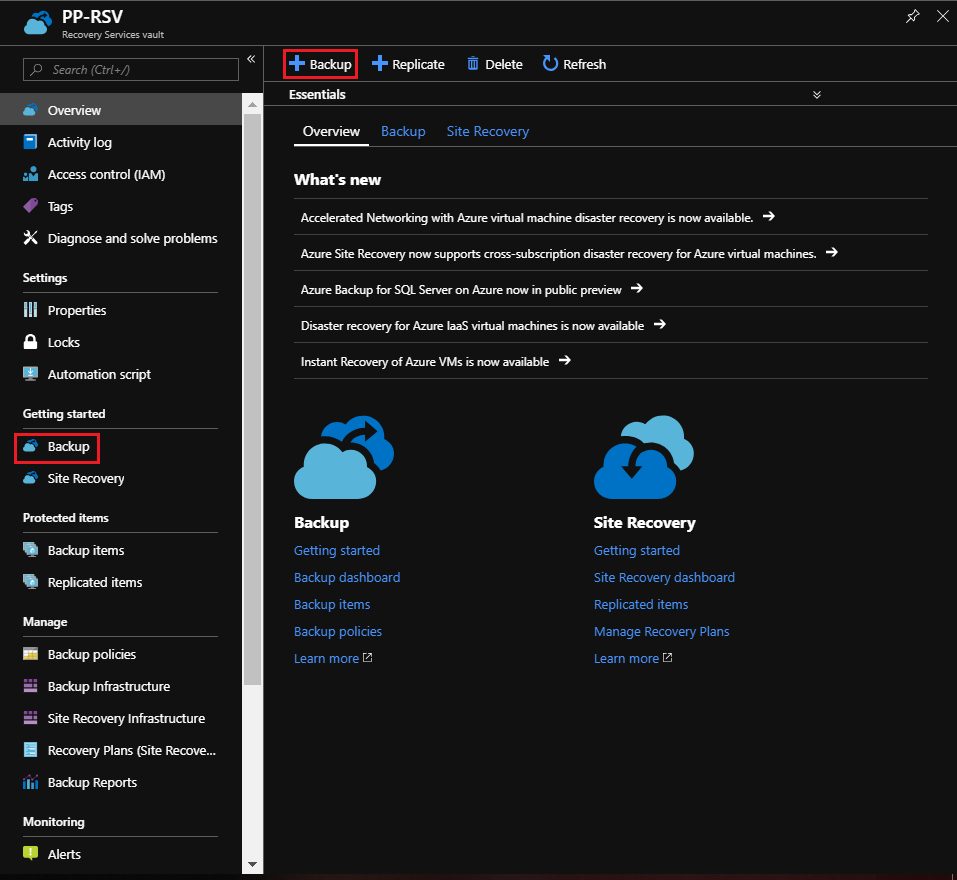
- Once you have clicked on Backup, a new blade will pop up, asking about the following:
- Where is your workload running? You have only two options: Azure or On-premises
- What do you want to backup? This depends on the answer to the previous question
- If your workload ...

