To create and Azure AD group, perform the following steps:
- Navigate to Azure Active Directory | Groups.
- A new blade will be opened. Click on New group, as shown in the following screenshot:
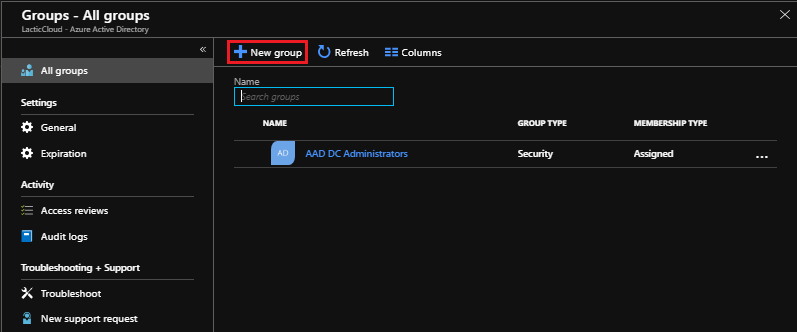
- A new blade will open, where you have to specify the following:
- Group type: Like the group types in Windows Server Active Directories, there's two types of group for Azure AD:
- Security: This acts the same as the on-premises security group. It's used for security purposes, where you can add users or computers to the group and assign permissions to the group to have access to specific resources.
- Office 365: This acts the same ...
- Group type: Like the group types in Windows Server Active Directories, there's two types of group for Azure AD:

