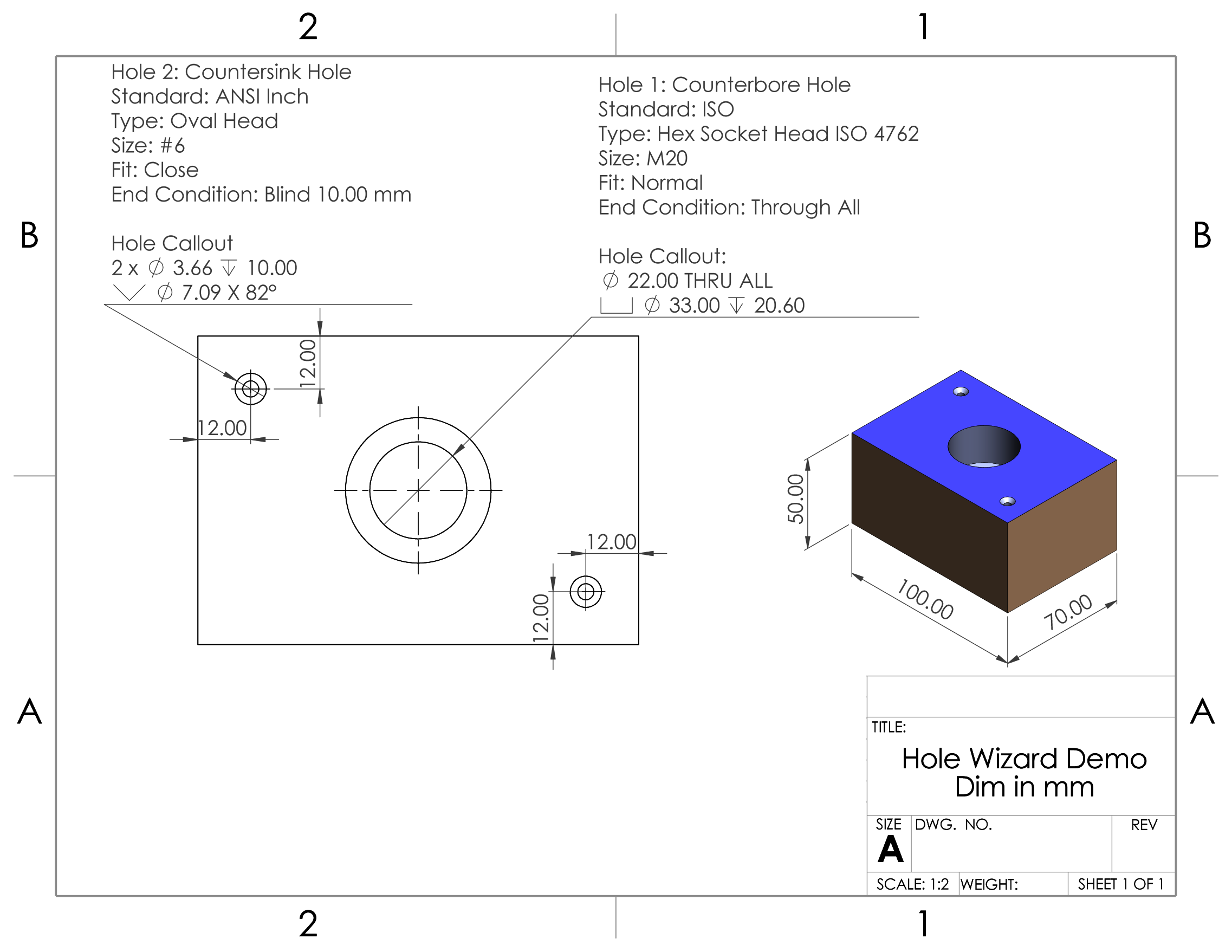In this part, we will use the Hole Wizard to create multiple holes in a box as shown in the drawing. You can download the basic box from the models linked with this chapter. Alternatively, you can also create it from scratch. Note that each of the holes is identified with all of the information we need to create it. All of the lengths in the drawing are in millimeters.
The following diagram highlights the two holes that we will be creating: