To show you how we can use the trimming tool in SOLIDWORKS, we will create the following sketch, which consists of a circle and a rectangle. We will use the MMGS measurement system for this exercise:
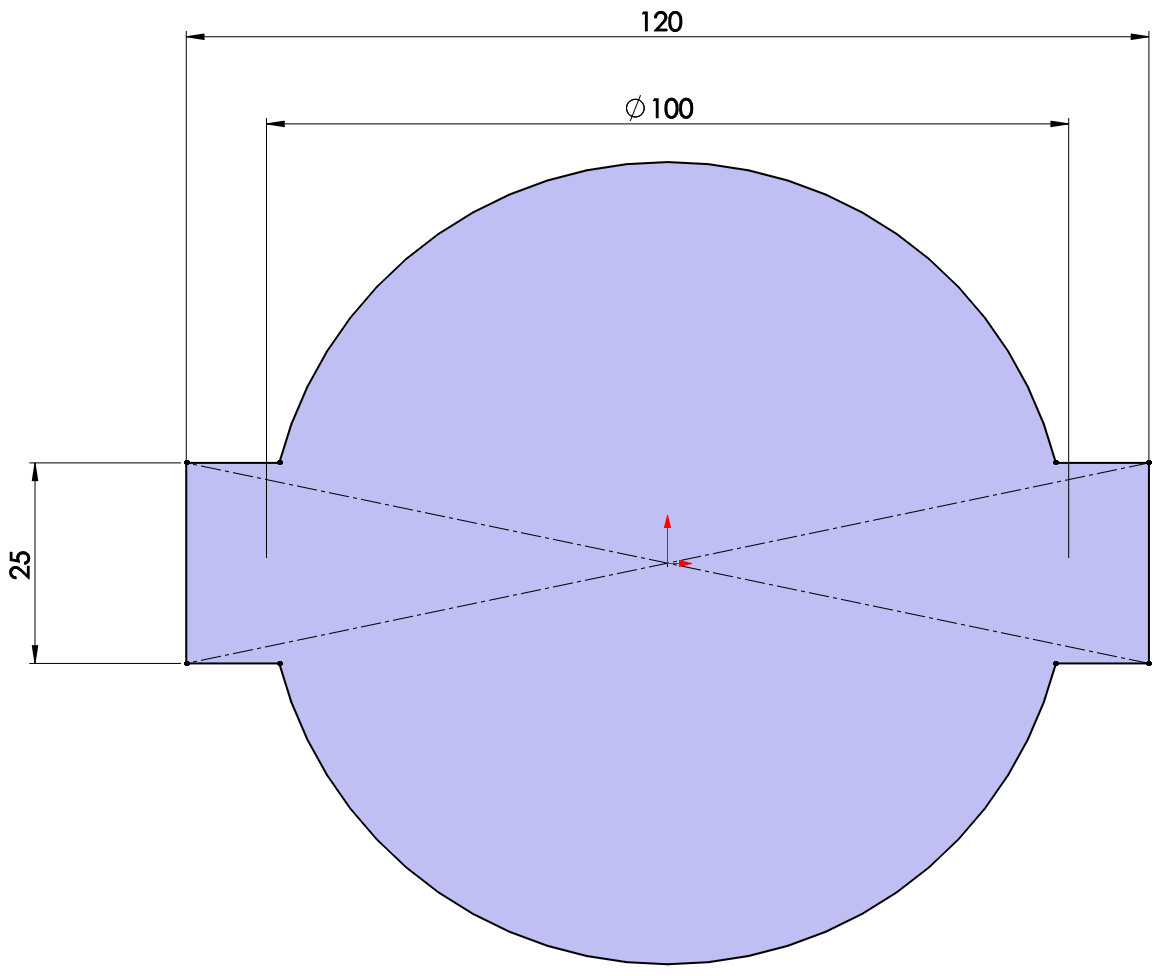
To create the given sketch, follow these steps:
- Sketch and fully define the base shapes of a circle and a rectangle, as follows:
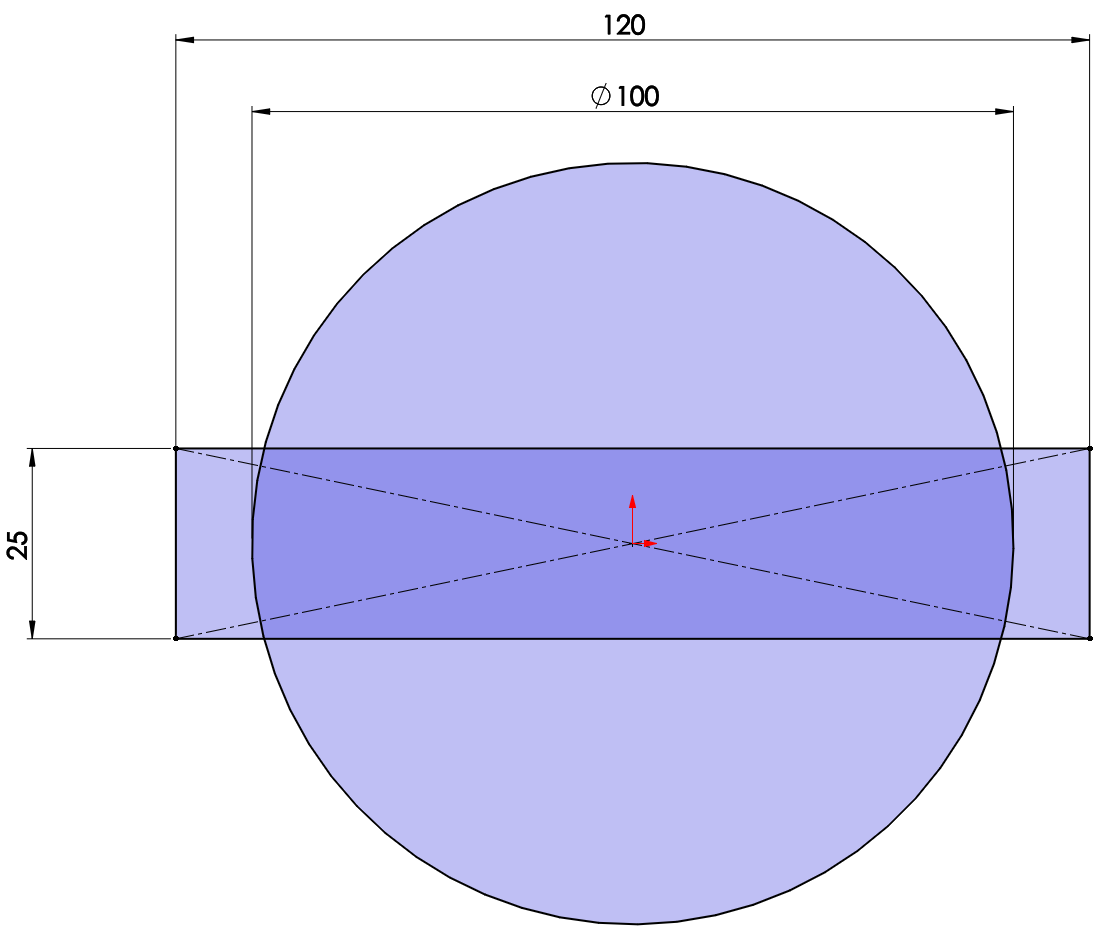
- Select the Trim Entitles command from the command bar, as shown in the following screenshot:
- After selecting this command, the PropertyManager for it will appear on the left of the interface. ...

