There are five different states in which an iOS application can exist. Here is a diagram of the states and the relation between them:
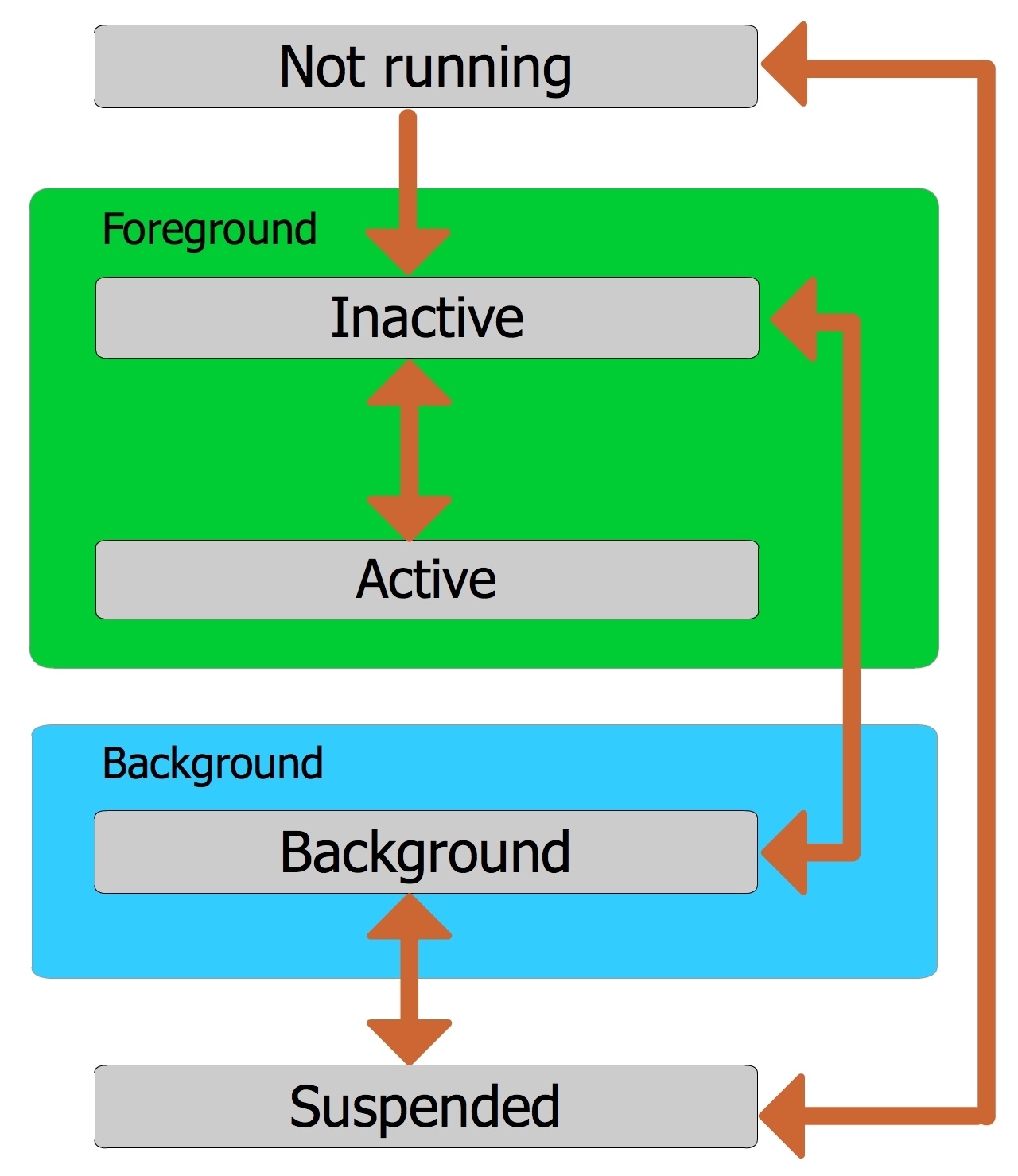
- Not running: The app is not running.
- Inactive: The app is in the foreground, but doesn't receive any events; probably, the app is changing states.
- Active: The app is running and this is the normal mode, when the user is interacting with it.
- Background: The app is running, but it's not presented on the screen. In this state, you should do short tasks and return the control back to the OS.
- Suspended: The app is in the device's memory, but not doing anything. The OS may remove these apps, to ...

