In this section, we'll see how to create our theme files and enable a theme. We'll use Sublime Text and add the project folder, so that we can access the files easily:
- Go to C:\Ampps\www\wpthemes.
- The folder in which you want to create your theme is going to be themes, which is within the wp-content folder:
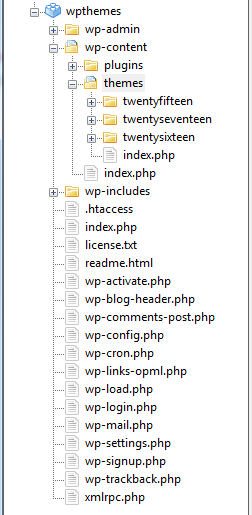
You can see here that we have the three themes that come with WordPress already installed, namely twentyfifteen, twentyseventeen, and twentysixteen.
- We'll create a new folder and call it simple. This is going to be the name of our theme:
There are two files that you absolutely need in order to enable your ...

